20
Great build and write up from Mumbai-based maker indoorgeek (via instructrables):
Several years ago, I crafted an FM radio using the compact RDA5807M module, a tuner that delivered FM radio in a small package. While it functioned well and brought enjoyment to the entire family, the reception was subpar. I resorted to hanging a lengthy wire down my window to enhance reception just to get a usable audio on few of the stations.
Now, I’ve opted to construct another radio, but this time, it will be an internet radio instead of an FM one. It can be kept anywhere in the house without the need of an antennae. As far as it has good Wi-Fi reception, it should work fine. Also, there a lot of internet streaming stations which we can listen to and not just the regular stations.
Cool to see our Adafruit I2S 3W Class D Amplifier Breakout – MAX98357A in action!
See more project details here.

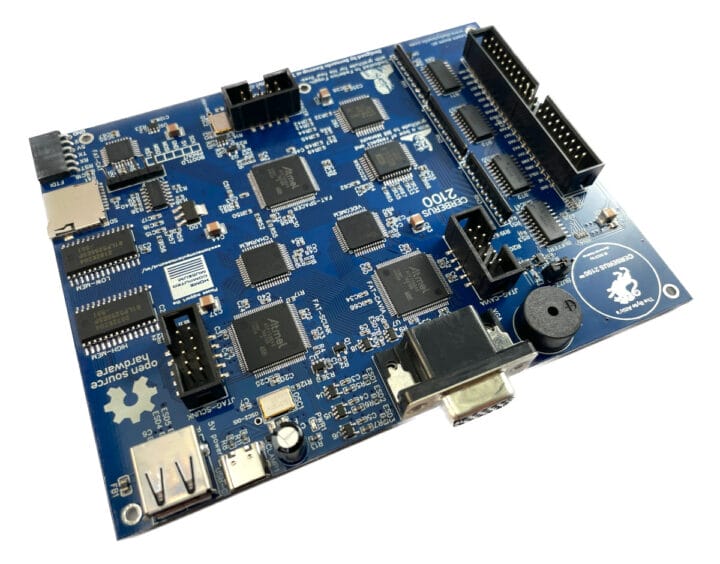
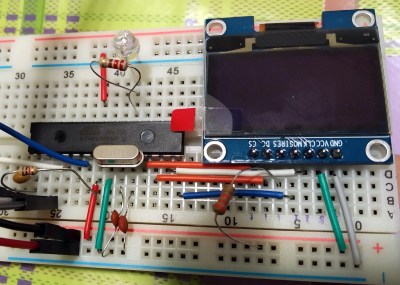
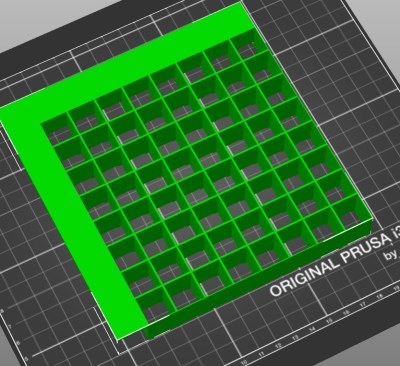
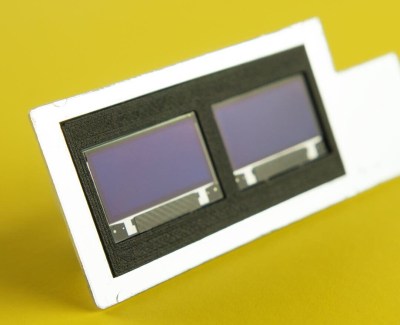

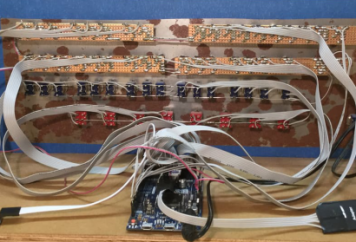 fair amount of patience so you can solder all the 36 LEDs, switches, transistors, and resistors but in the end, you’ll end up with a brand new computer to play with. In 1975, an assembled Altair 8800 Computer was selling for $621 and $439 for an unassembled version. Sourced right, your clone would be under 50 bucks. Not bad.
fair amount of patience so you can solder all the 36 LEDs, switches, transistors, and resistors but in the end, you’ll end up with a brand new computer to play with. In 1975, an assembled Altair 8800 Computer was selling for $621 and $439 for an unassembled version. Sourced right, your clone would be under 50 bucks. Not bad.


