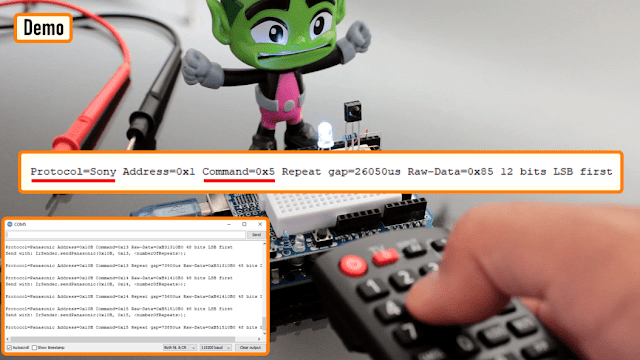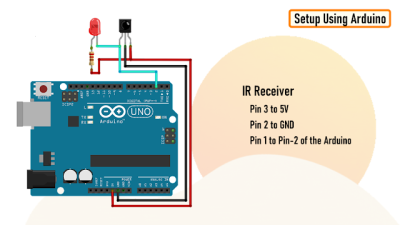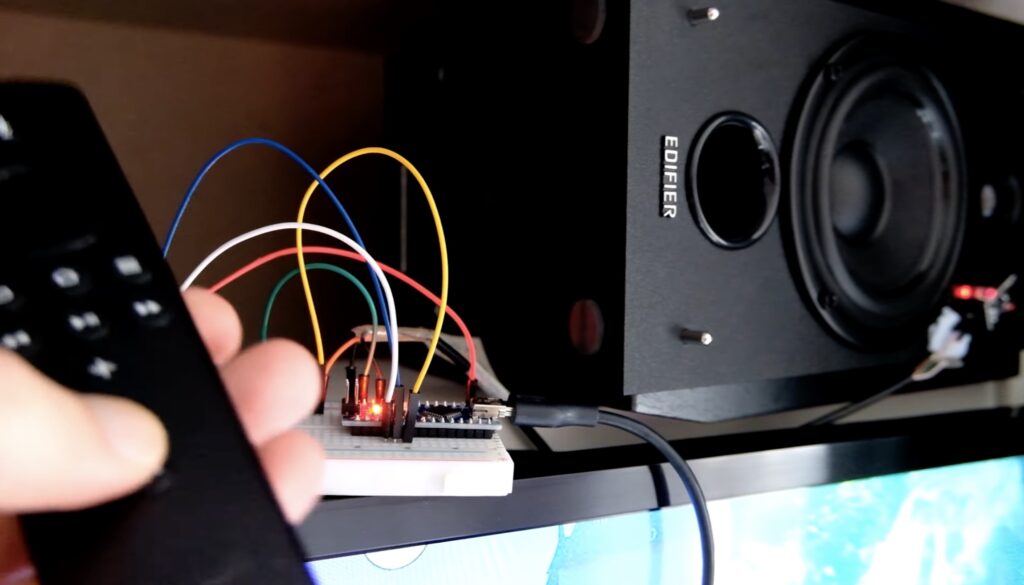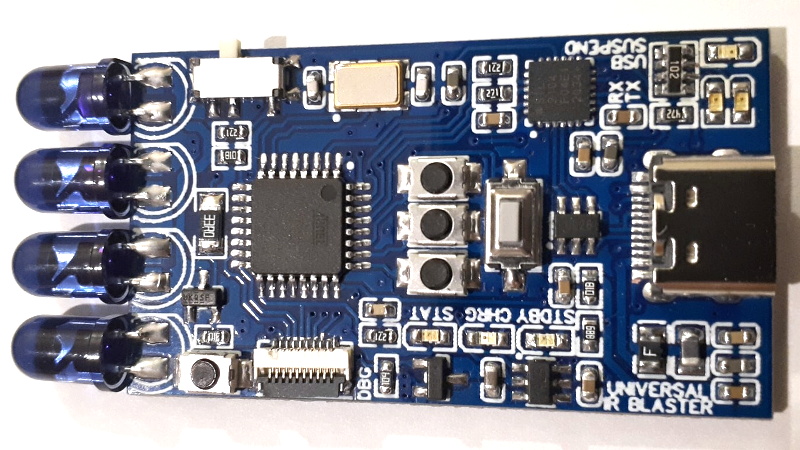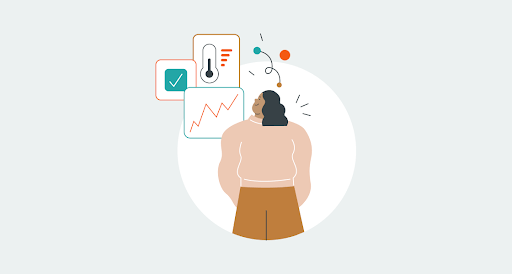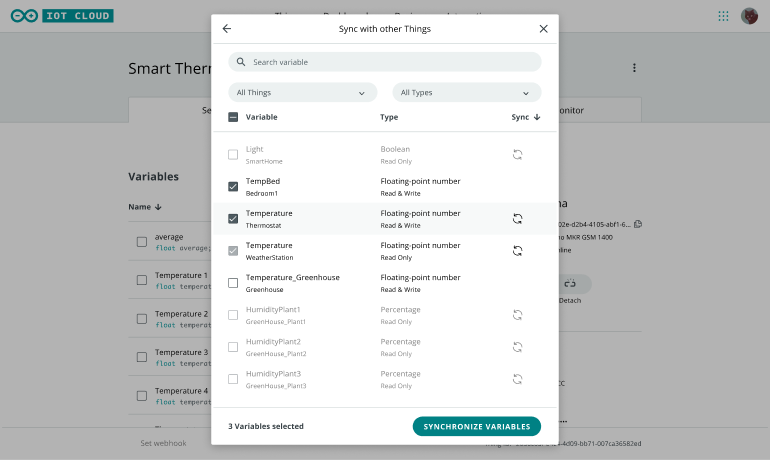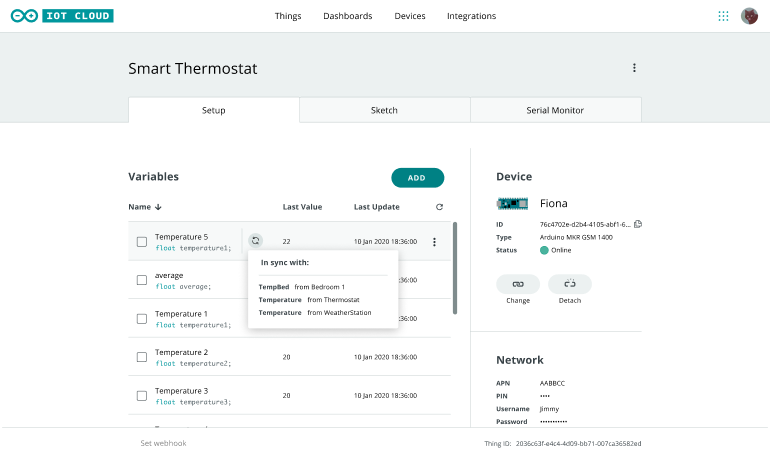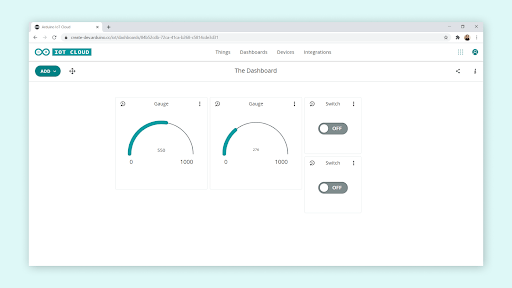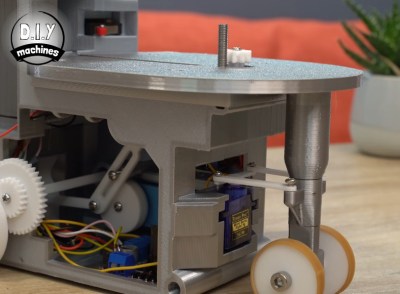16

We all know that a child’s love can be bought. But how can working class parents compete with the lavish gifts that wealthy parents can afford? The answer is simple: by building toys that aren’t purchasable. Not only will a DIY gift have far more meaning, but it will impart a sense of superiority that comes from the knowledge that other parents can’t simply outspend you. That motivated Firth Fabrications to construct this school bus ride for his toddler.
This resembles one of those coin-operated rides that we used to see in front of every grocery store. The bright yellow wood school bus is big enough for a toddler to sit comfortably inside. When powered on, it begins rocking around on linear actuators. A dashboard inside the school bus gives the “driver” buttons and switches to play with, but they don’t actually move the vehicle. Instead, the linear actuators move according to commands sent by a remote control unit.
The remote looks like a small version of the school bus, which hints at its operation. It monitors its own orientation, then tells the linear actuators to move so that the ride matches. The remote unit contains an Arduino Nano board and an IMU module. It communicates with the Arduino Mega 2560 in the school bus via RF modules. Another Nano handles the dashboard functions, including swinging out the stop sign with a servo motor.
We have to assume that this gained Firth Fabrications far more love from his toddler than could ever be purchased with an off-the-shelf toy.
The post Building a school bus ride to buy a toddler’s love appeared first on Arduino Blog.