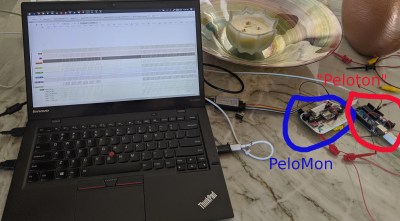11
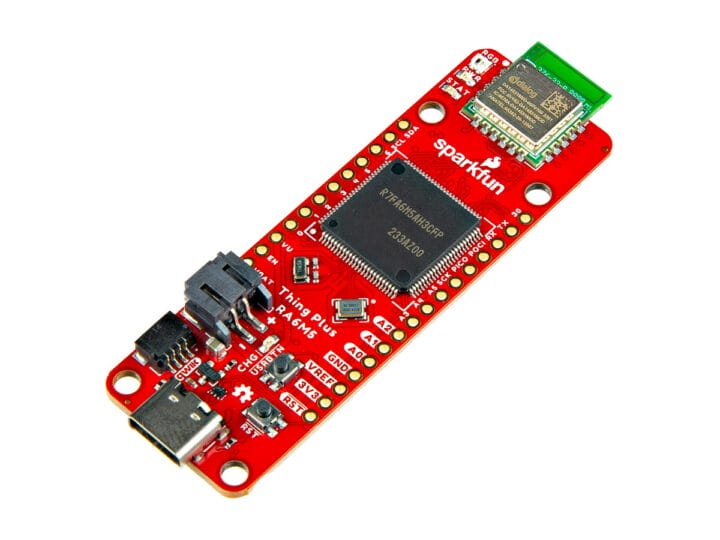
SparkFun Thing Plus – RA6M5 is a small MCU board based on a 200 MHz Renesas RA6M5 Cortex-M33 microcontroller and a Renesas DA14531MOD Bluetooth 5.1 LE module that follows Adafruit Feather/Sparkfun Thing Plus form factor. The module can transmit data over BLE with just 4mA (at 3.3V) power consumption and the company claims the board to be powered by a coin-cell battery. A LiPo battery can also be connected to the board through a 2-pin JST battery connector, and the Things Plus – RA6M5 board also features a single-cell charger and LiPo fuel gauge. Sparkfun Thing Plus – RA6M5 specifications: Microcontroller – Renesas R7FA6M5AH3CFP Core – Arm Cortex-M33 microcontroller @ up to 200 MHz Memory – 512KB SRAM Storage – 2MB Flash Security – Arm TrustZone, and Secure Crypto Engine 9 Wireless – Renesas DA14531MOD module for Bluetooth 5.1 LE connectivity with support for CodeLess AT command Datapump Radio Transmit [...]
The post SparkFun Thing Plus – RA6M5 board supports Bluetooth 5.1 LE through Renesas DA14531MOD module appeared first on CNX Software - Embedded Systems News.