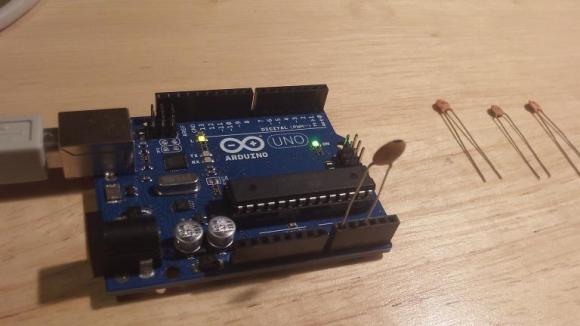13
If you are just starting out in electronics, you need tools. But it is hard to build all your tools. Even though we see a lot of soldering station builds, you really ought to have a soldering iron to build the station. It is hard to troubleshoot a multimeter you just built if you don’t have a multimeter. However, a capacitance meter is a handy piece of gear, relatively simple to build, and you should be able to get it working without an existing capacitance meter. [gavinlyonsrepo] presents a simple design using an Arduino, an OLED display, and a few components.
The principle of operation is classic. On one range, the Arduino charges the capacitor through one resistor and discharges it through another while timing the operation. The amount of time taken corresponds to the capacitance.
The other range doesn’t use external components but relies on the internal resistance of the Arduino and the stray capacitance in the chip and the board. Because these parameters vary, you’ll need to calibrate the device with a capacitor of known value.
This is one of those projects that would have been more complicated before microcontrollers. With an Arduino or similar device, though, it is pretty straightforward.
We looked at a project that explores the second method in depth quite some time ago. We’ve seen some similar meters in the past you might enjoy.