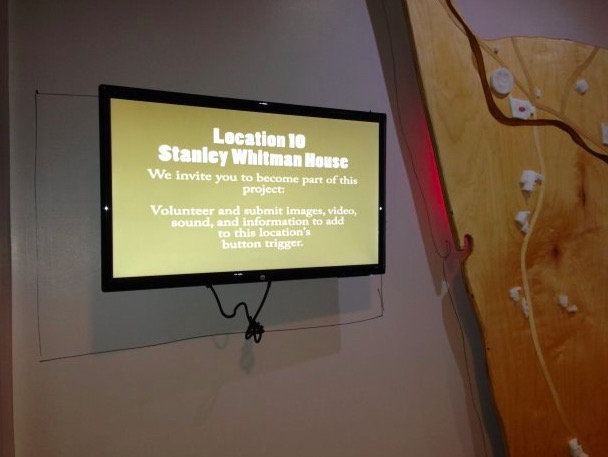25
Maps can be a great way to get a message across when the data you’re dealing with affects people on a country’s population scale. [jwolin] works for a non-profit organization, and wanted a way to help people visualize the extent of their operations and the causes they deal with. To do that, he created a nifty smart map wall display.
The display consists of a world map cut out of MDF, and affixed to a brick wall. There’s also two 4K Samsung monitors included as part of the system. The top monitor displays headings to contextualise the data, while the bottom screen displays related full motion video. A series of DMX-controlled lights then shine on the world map in various configurations to highlight the area of interest.
The system requires delicate coordination to operate cleanly and smoothly. There are three Windows 10 computers in the system, one for each monitor and another for the world map. An AutoHotkey script runs on the first computer, which selects a random video, and then sends out a command over serial to an Arduino Nano. This Arduino nano then communicates with two others, which make sure the second screen and DMX lighting rig then play the correct matching sequences, in time with the main video. Special care is taken to ensure that transitions are as smooth as possible, with no gaps in between each sequence. The entire installation is simple to update just by uploading additional content to a Dropbox folder, a crucial touch to future proof the project.
It’s an eye-catching system that helps educate visitors as to the mission of the organisation. We’ve seen other innovative world-map displays, like this clock that highlights night and day around the world. Video after the break.