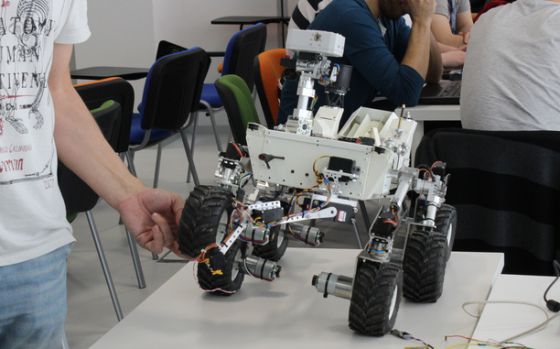07

Merely looking at the latest Mars rover, Perseverance, will make almost any nerd giddy with excitement over the amount of cool tech that’s crammed into the vehicle before it gets shot into space. This feeling is what probably inspired Dejan of How to Mechatronics to create his own scaled-down version of the interplanetary vehicle, but not only would it look great, his DIY rover would also be able to drive and show what it’s “seeing” to the operator.
After designing a CAD model in Solidworks, Dejan got to work printing out the myriad of pieces required. The frame and structure of the rover is comprised of aluminum T-slot extrusions and tubes, while the rest is built from 3D-printed plastic. Each wheel was made to resemble the ones that are on the actual rover, and they are each driven by their own independent DC motor. Additionally, the four outer wheels are steered by separate servo modules. At the heart of the project is an Arduino Mega, which handles the DC motor drivers, servos, and the A4988 stepper driver that pans the camera horizontally.
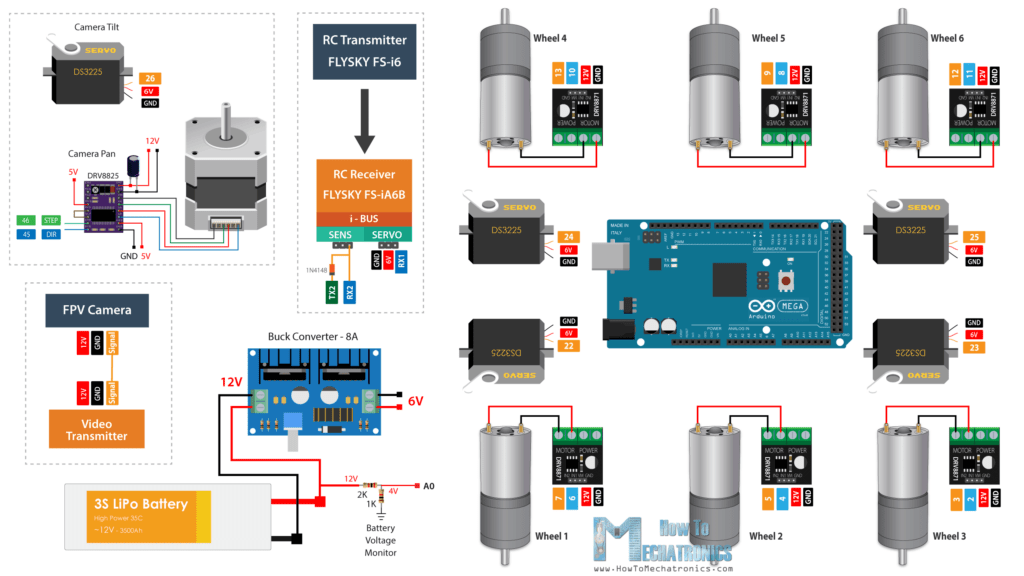
The rover’s driver has the ability to don a VR headset or just use their phone to view the output of its onboard FPV camera, which is pretty cool when trying to recreate what Perseverance does. More details about the project can be found here and seen in the video below where Dejan details how he built the scale rover and what all it can do.
The post DIY Perseverance rover replica looks and moves like NASA’s appeared first on Arduino Blog.