25

A tachometer is a device that display the speed of a rotating object. The most well-known example is the automotive tachometer, which shows a driver the RPM of the engine — information that is particularly useful when the car has a manual transmission. But there are many other uses for tachometers and this tutorial from Mirko Pavleski explains how to build a tachometer with an infrared sensor.
To calculate the rotational speed of something like a wheel, you need to monitor at least one point on that wheel and time the interval between passes by a static reference point. A common way to achieve that is with a Hall effect sensor that detects the magnetic field from a permanent magnet attached to the wheel’s rim. But Hall Effect sensors are unsuitable for some applications, such as when there are strong magnetic fields nearby. Pavleski’s write-up demonstrates how to instead use an infrared sensor to detect the passing of the wheel’s spokes.
This infrared sensor module works by emitting infrared light from an LED and monitoring the reflection. When one of the wheel’s spokes passes in front of the sensor, the reflection becomes strong and easy to detect. An Arduino Nano board measures the time between those events and multiplies the result by the number of spokes to determine the total time for a complete revolution. Divide 60 by that number and you get the RPM. The Arduino continuously calculates that value and displays the number on a small OLED screen. Power comes from a 9V battery.
One of the great things about this design is that it doesn’t require contact with the measured object and it is portable, so one can measure the RPM of anything spinning that has spokes.
The post Build your own tachometer with an IR sensor and an Arduino appeared first on Arduino Blog.

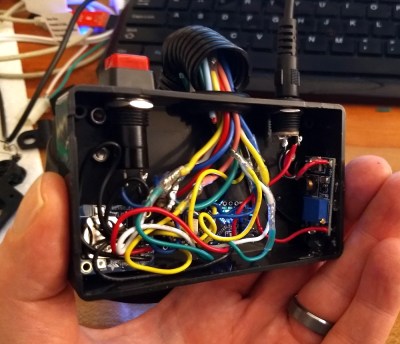





 [Pete Mills] recently bought the all-new Ford Fiesta, which offers impressive fuel economy over that of his Jeep. He soon figured out that he has real time access to a wealth of engine and chassis data through Ford’s OpenXC platform and used it to build
[Pete Mills] recently bought the all-new Ford Fiesta, which offers impressive fuel economy over that of his Jeep. He soon figured out that he has real time access to a wealth of engine and chassis data through Ford’s OpenXC platform and used it to build 
