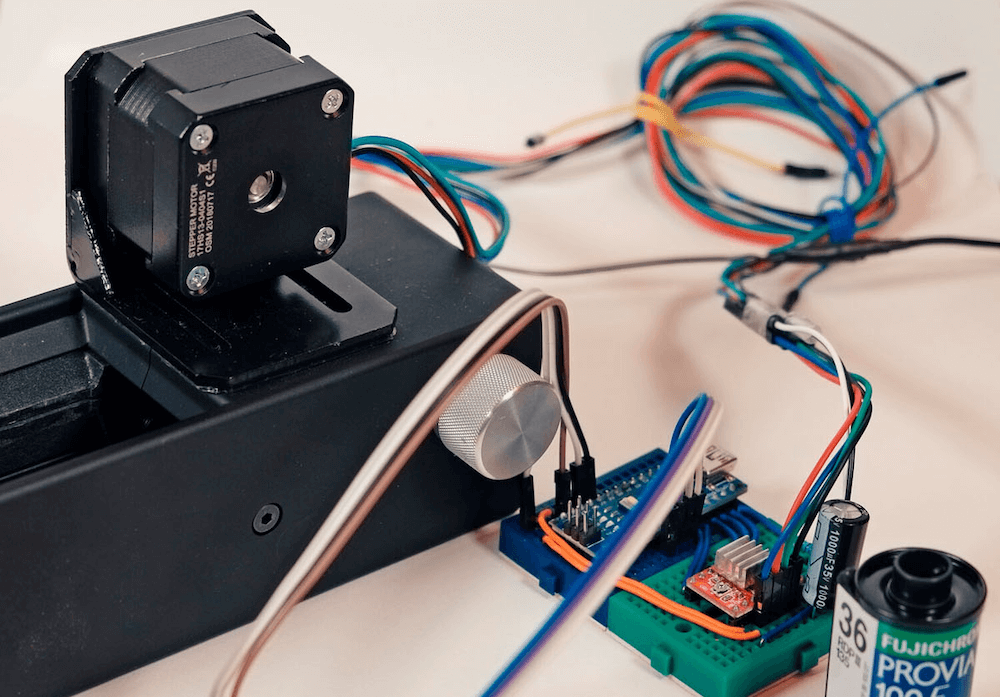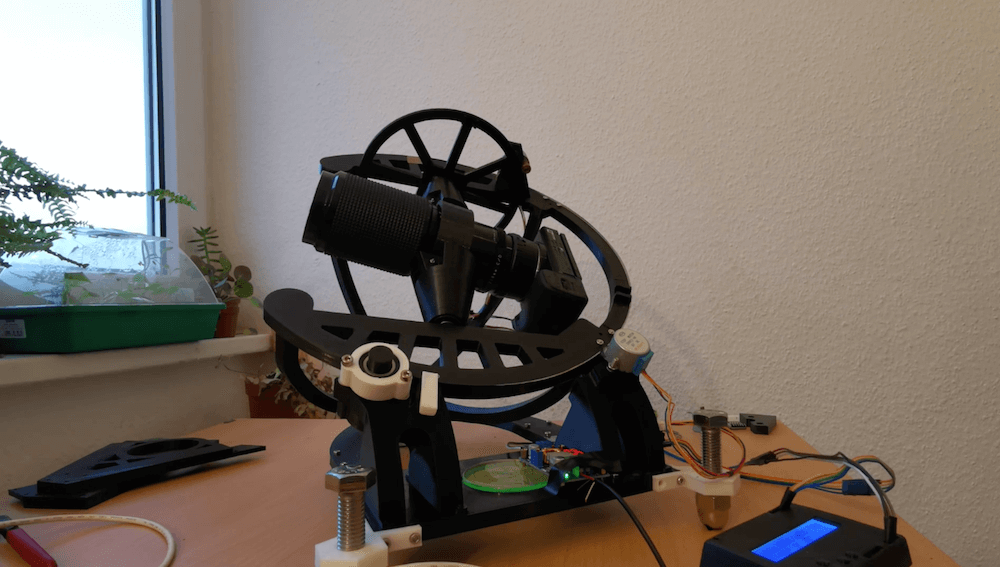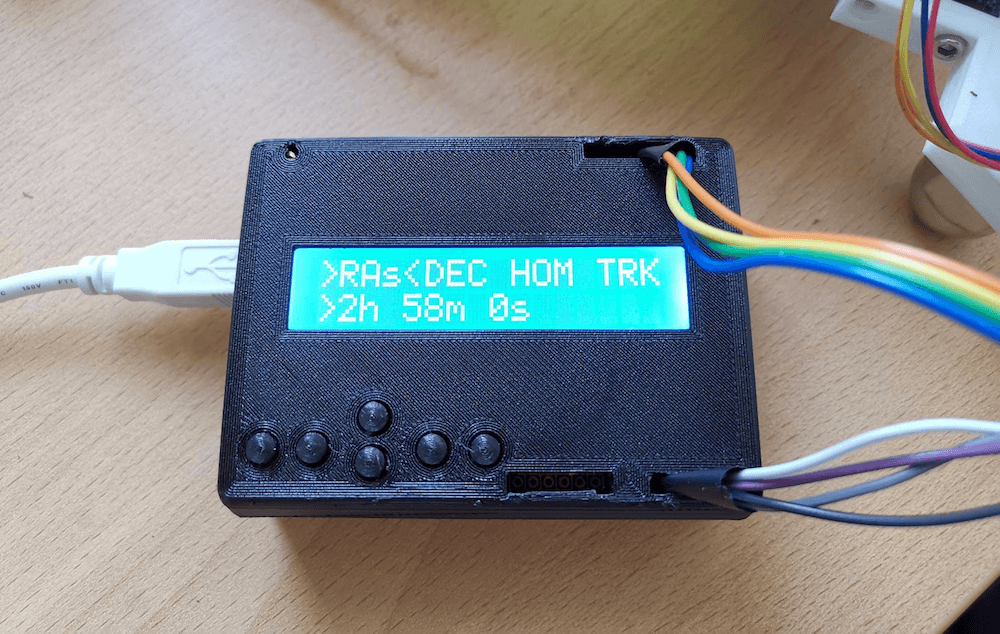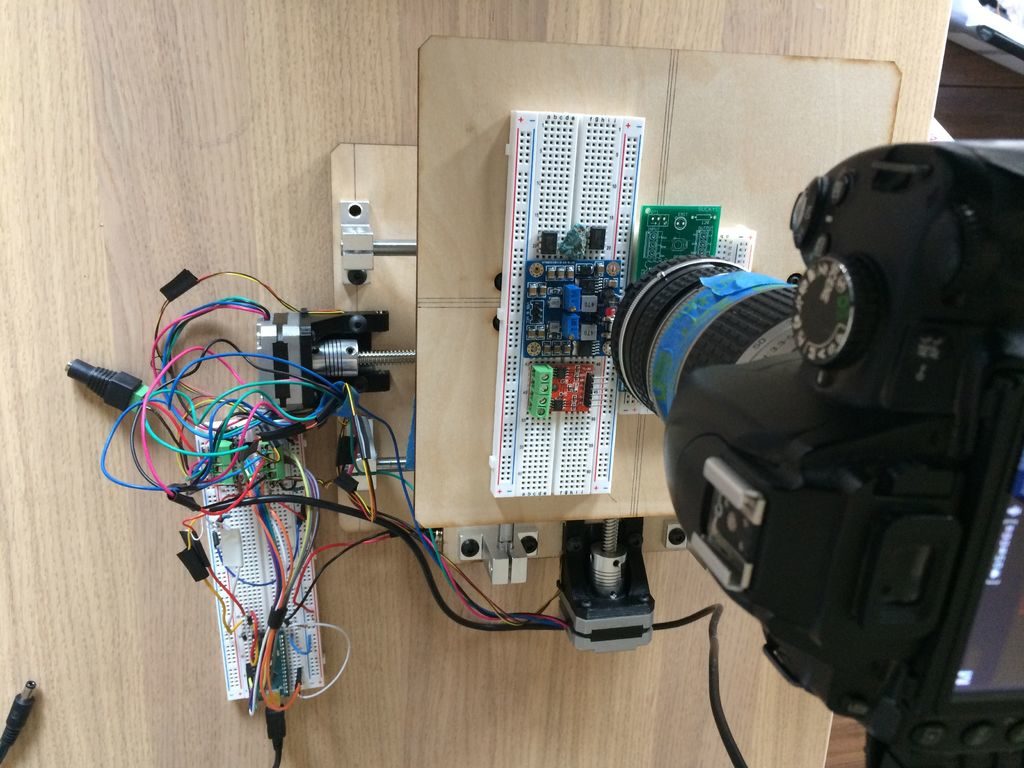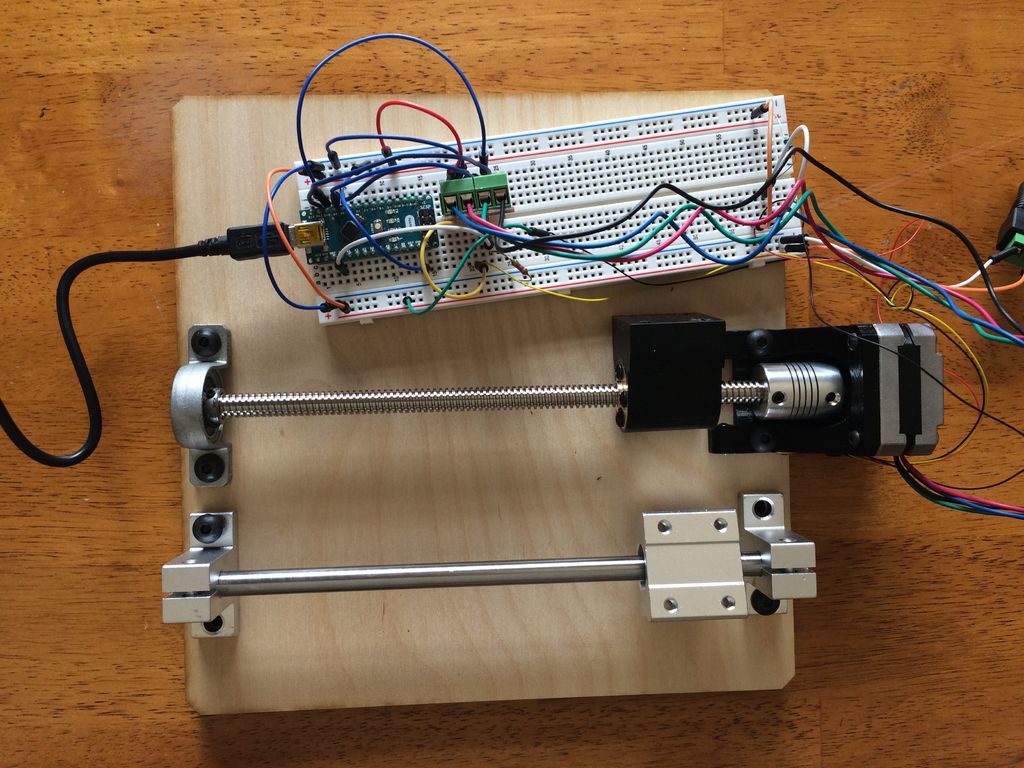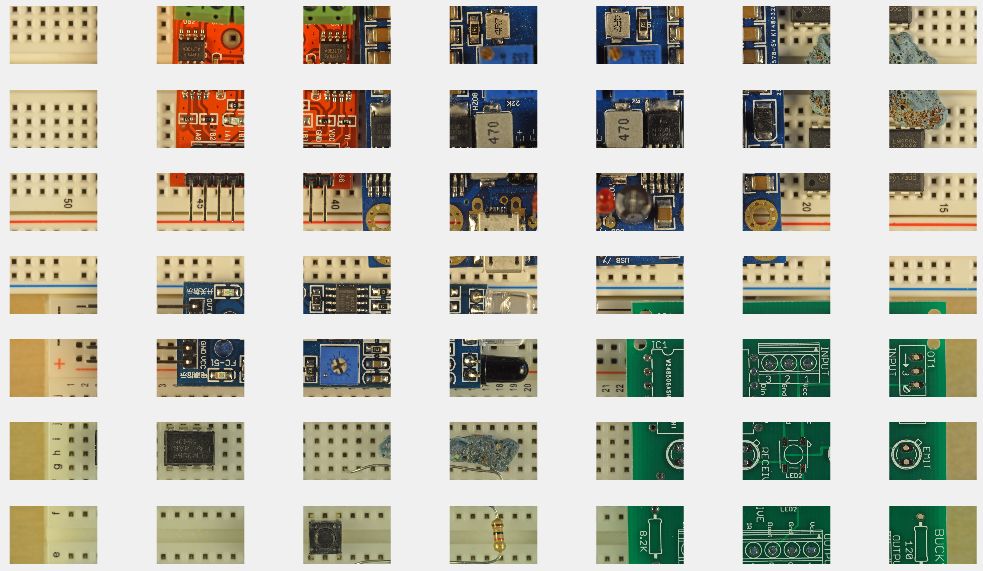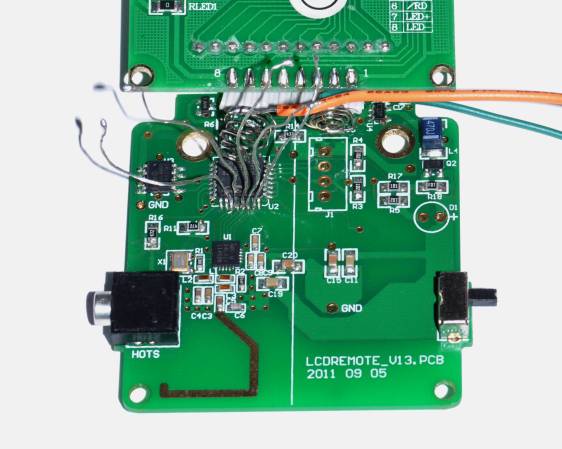25

Being a camera operator is tough. Having to move the camera and maintain a smooth motion can be tricky, and the speed at which it’s done is never consistent. That’s what prompted Andy to create his own motorized robotic camera rig that can move in up to four different axes simultaneously. The camera gets attached to a standard mounting plate and then placed into the gimbal. The gimbal is able to both pitch the camera up (rotate around the X axis) and rotate it side to side (called ‘yaw’ or Z-axis rotation). In order to prevent a bunch of wires from tangling around each other while spinning, each rotational axis uses a slipring to transfer electrical power and signals continuously.
Most of the magic is housed in the electronics and software. Andy went with an Arduino Uno running Grbl firmware to translate GCODE commands into concrete actions with the stepper motors. He used a set of opto-interrupting modules that detect when an object has passed between an emitter and detector to signal when the axis is homed. And finally, a Raspberry Pi runs his custom program that takes in keyframe data, parses it, and sends it to the Uno.
As you can see from his excellent video, the camera rig is amazing at capturing smooth, continuous shots along multiple axes. You can view more about this project on its Hackaday write-up.
The post This low-cost motion control rig helps capture high-quality shots appeared first on Arduino Blog.