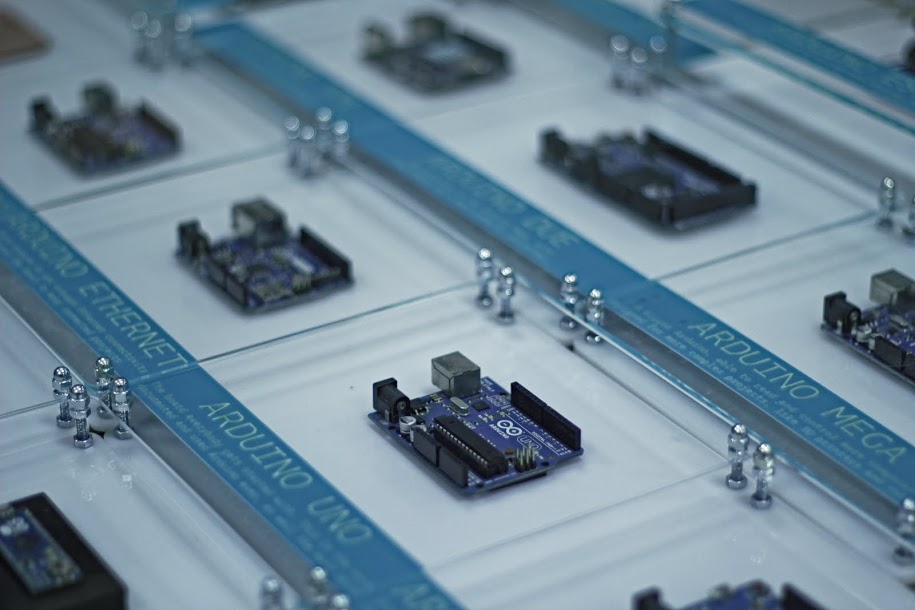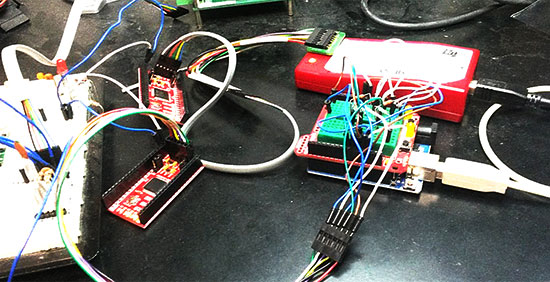09
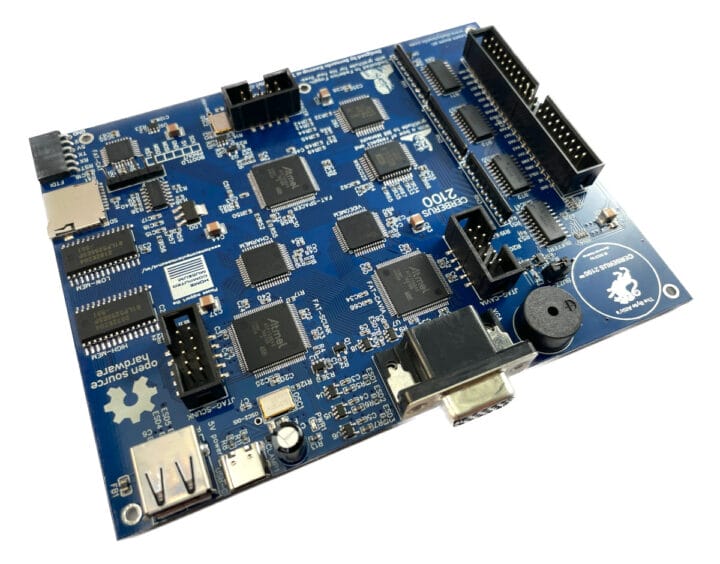
Olimex has just announced the launch of the CERBERUS 2100 open-source hardware, educational, multi-processor 8-bit computer with both Z80 and 6502 CPUs, as well as a Microchip AVR processor serving as an I/O controller. The CERBERUS 2100 features several CPLD and is fully programmable from the lowest level (individual gates and flip-flops) up to BASIC interpreters running on the Z80 and 6502 CPUs. Olimex did not design this themselves as the hardware design is from Bernardo Kastrup (aka TheByteAttic), while BASIC interpreters were written by Alexander Sharikhin (6502) and Dean Belfield (Z80). CERBERUS 2100 specifications: Processors Zilog Z80 8-bit microprocessor at 4 or 8 MHz (user selectable) Western Design Center W65C02S 8-bit microprocessor at 4 or 8 MHz (user selectable) “FAT-CAT” (Custom ATmega328pb) Microchip 8-bit AVR ATMega328PB microcontroller at 16 MHz CPLDs (ATF1508AS-7AX100) FAT-SCUNK (Scan CoUNter and clocK) and FAT-CAVIA (ChAracter Video Adapter) for video circuit connected to a 25.175 [...]
The post CERBERUS 2100 is a BASIC-programmable educational board with Z80 and 6502 8-bit CPUs appeared first on CNX Software - Embedded Systems News.