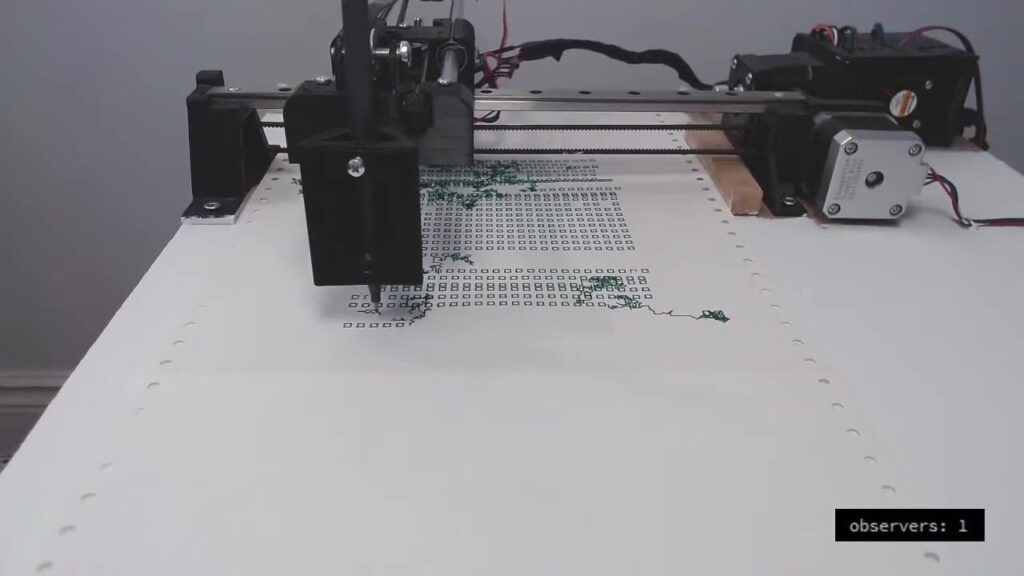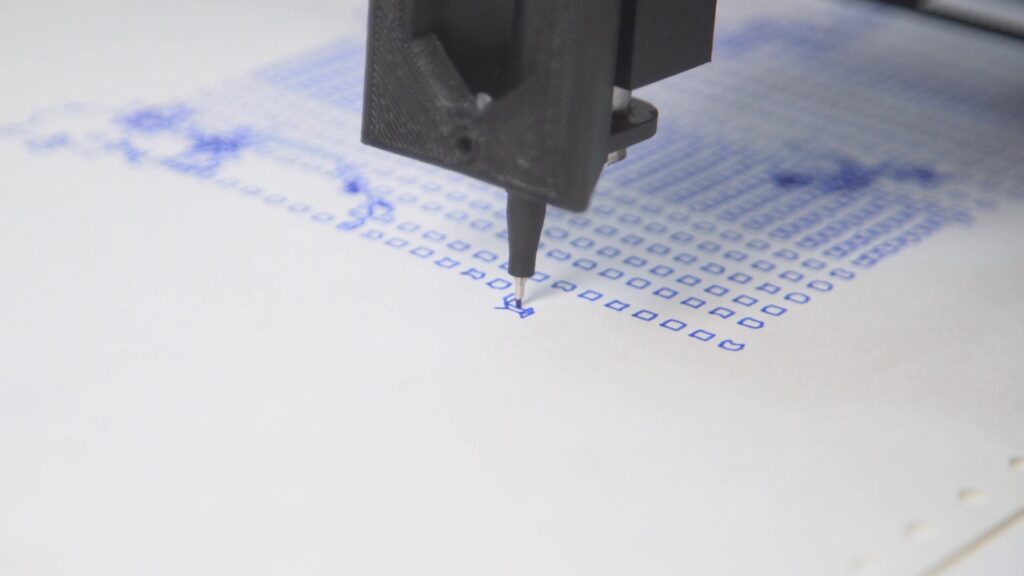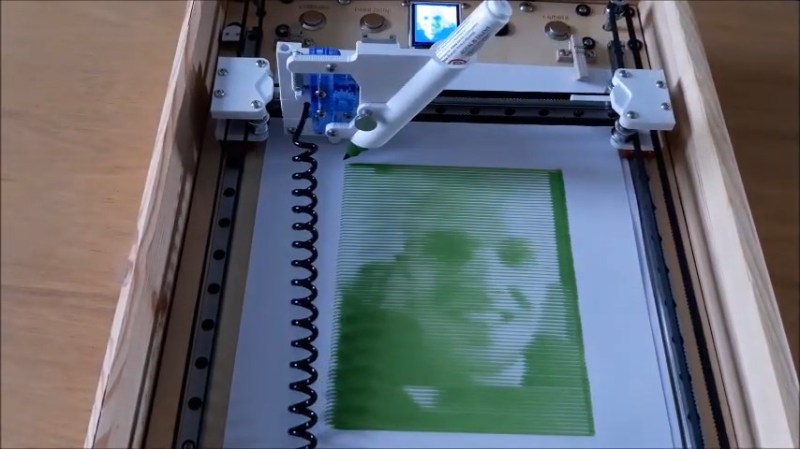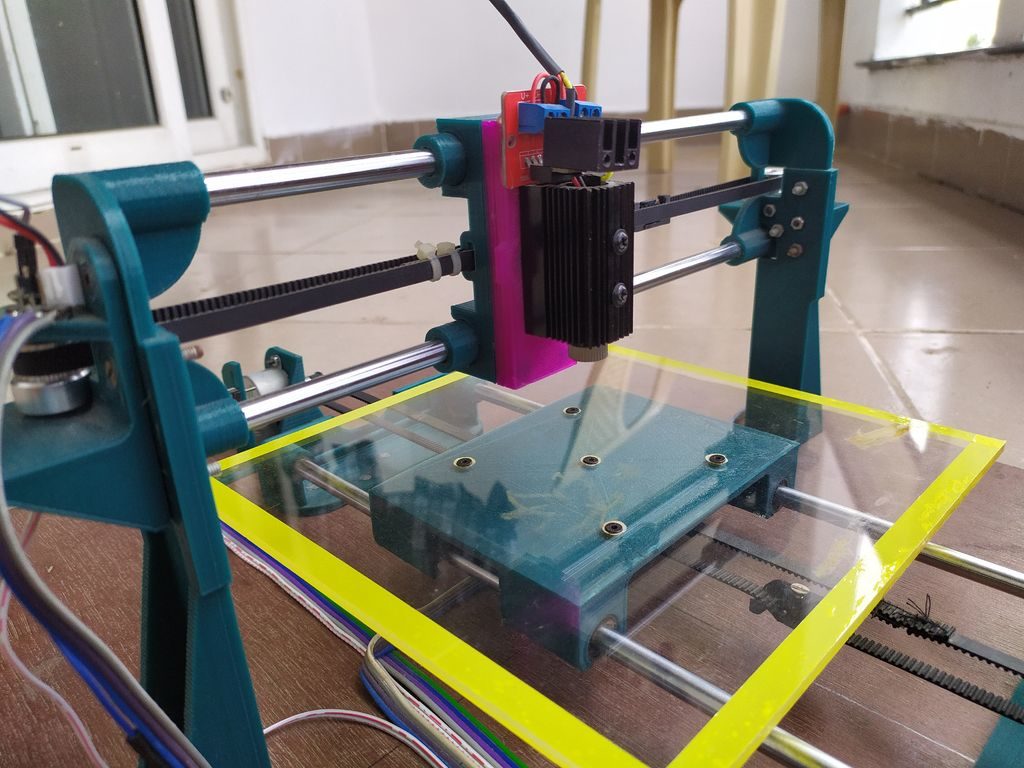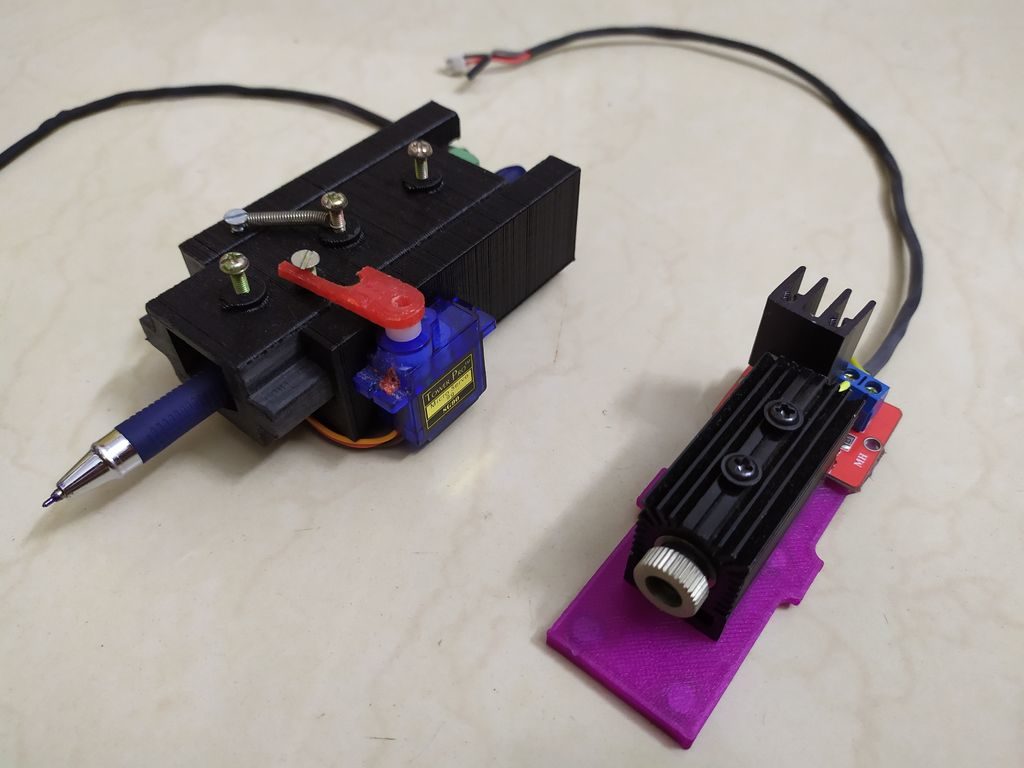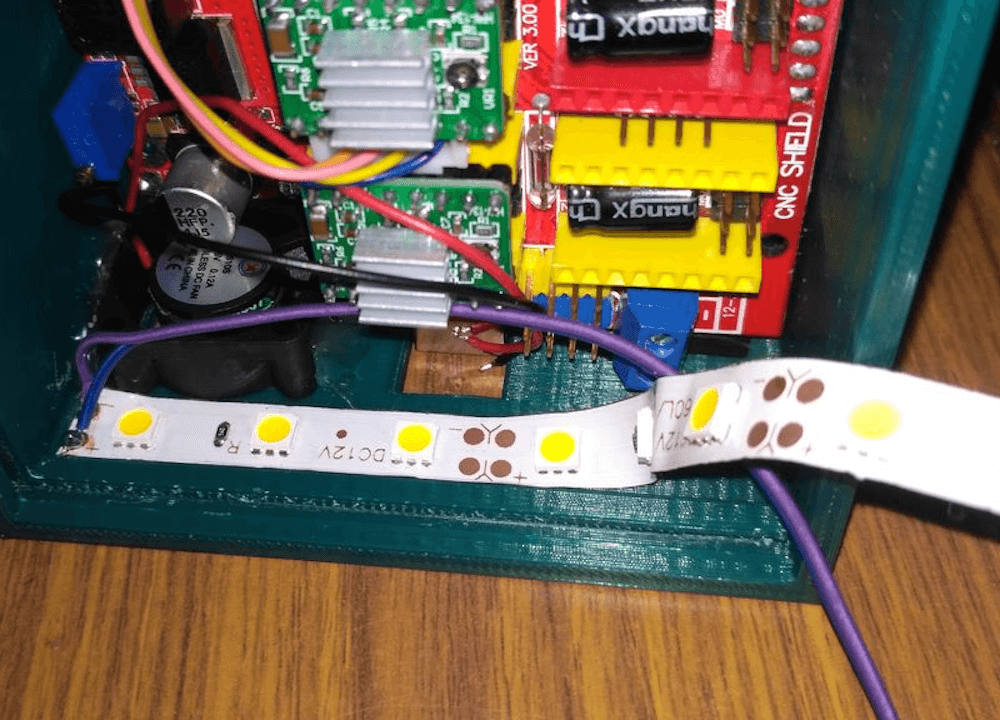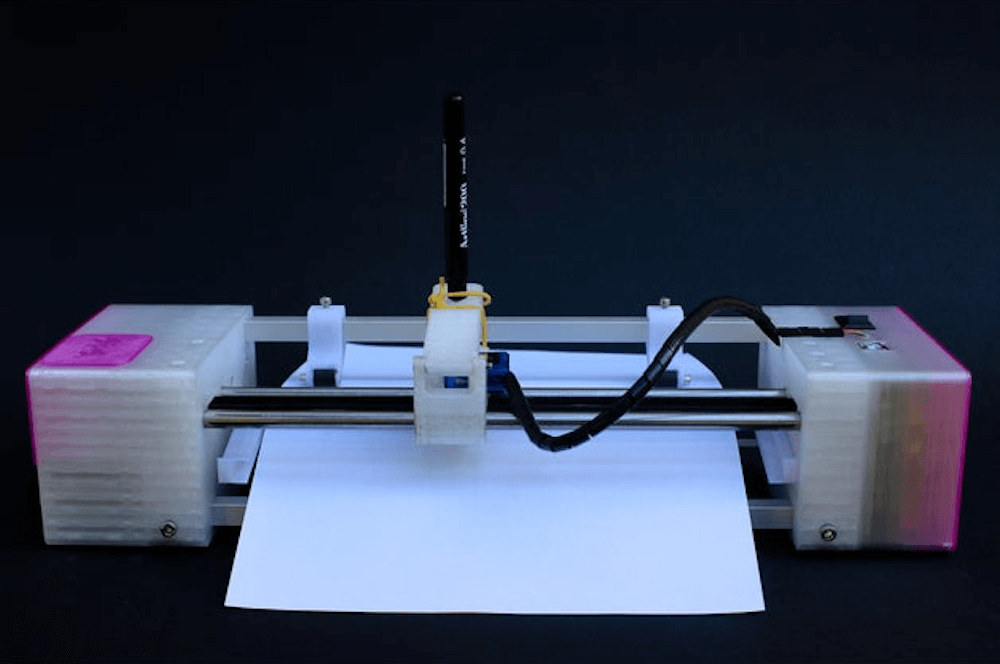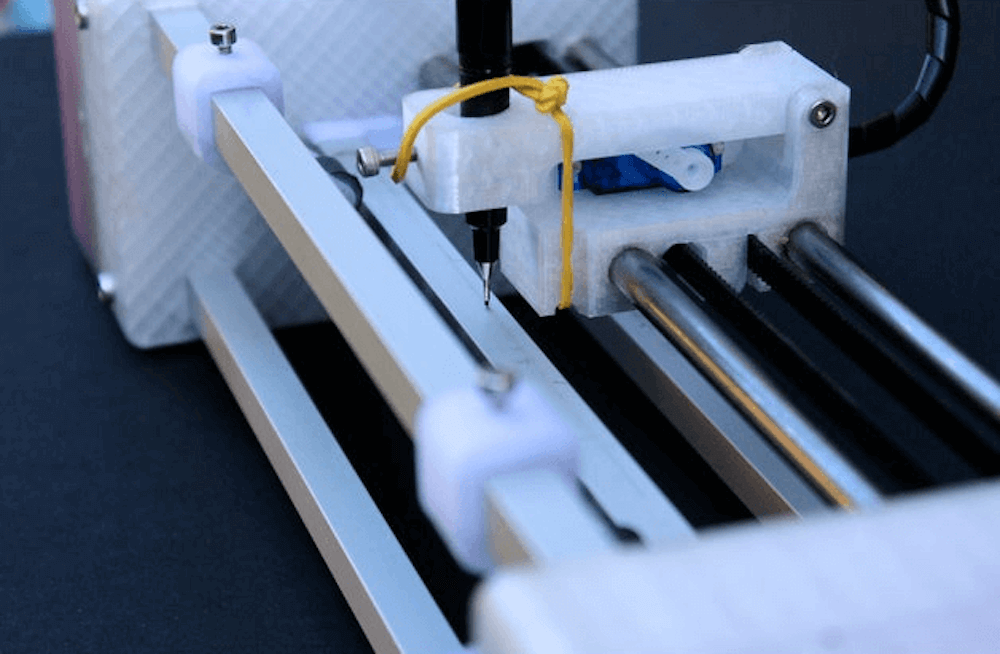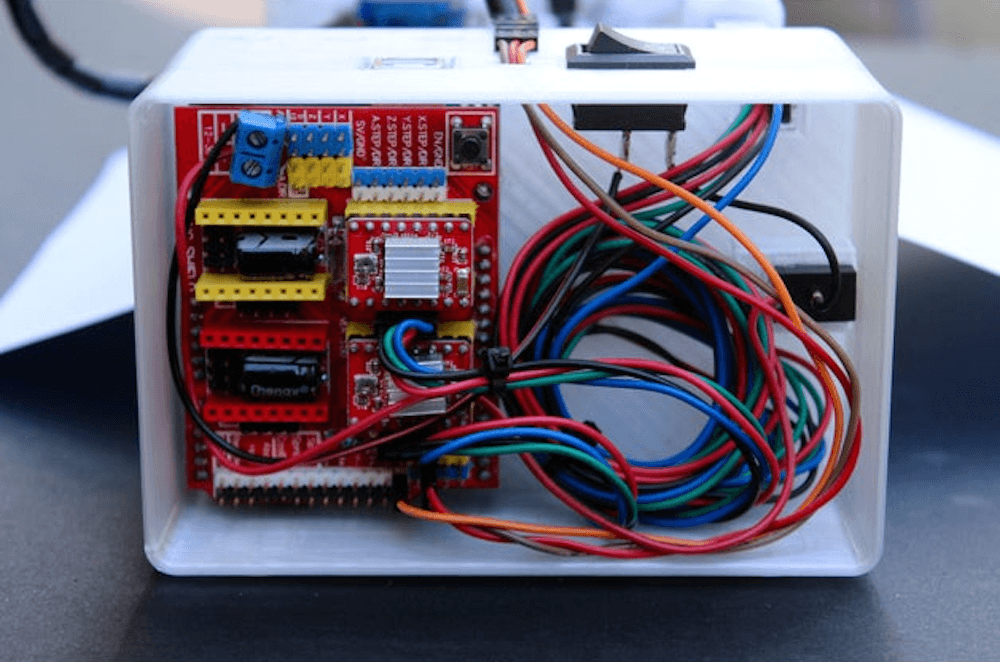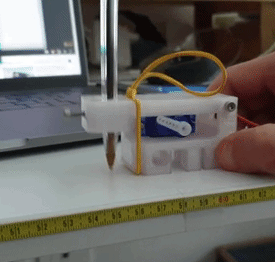07
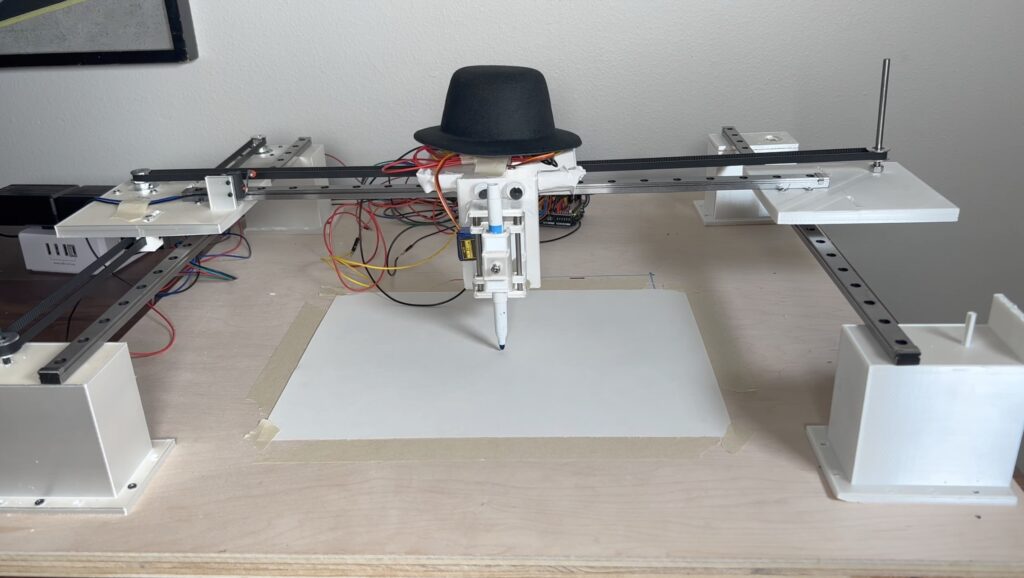
AI-generated art is all the rage right now, thanks to widespread sharing on social media. The appeal is obvious: anyone can utilize an online service to create a unique (and often hilarious) piece of art based on a simple prompt. To display that art, one can utilize a high-quality printer or a digital photo frame. Or they can follow the lead of Eric Oaks, who built this pen plotter named “Drew” that draws AI-generated art onto paper.
This pen plotter works with DALL-E 2, which is a popular AI art generator model from OpenAI. Like most AI art models, DALL-E 2 costs money to use. But OpenAI gives users 50 free credits to start and another 15 free credits each month. Oaks utilizes the DALL-E 2 API to generate a new piece of art using the credits he has available, then plots that image onto paper.
The pen plotter in question is a DIY machine that Oaks constructed using linear rails, stepper motors, and an Arduino Uno board with a CNC Shield that runs Grbl firmware. The computer connected to the Arduino takes the DALL-E 2-generated art in bitmap format and converts it to vector art, which contains line paths. It then translates those line paths into g-code that the Grbl firmware can understand, so the plotter can draw the lines.
This works really well for art pieces that look good as line art. Oaks even created a one-player Pictionary mode, in which the player can try to guess the randomly chosen prompt used to generate a piece of art.
The post Plotting AI-generated art onto paper appeared first on Arduino Blog.