10
![[resize output image]](https://im4.ezgif.com/tmp/ezgif-4-bb1511be6a.gif)
The entire purpose of virtual reality (VR) is to improve immersion beyond what can be achieved with a regular TV or monitor. So it can be frustrating to VR users when the darkness in their peripheral vision reminds them that they are, in fact, wearing a headset. To improve the situation with Valve Index VR headsets without adding too much cost, Staton developed peripheral ambient lightning called VR Ambilight.
VR Ambilight works in the same way as Ambilight ambient backlighting for TVs and monitors. The system looks at the colors of the pixels around the entire outer border of the screen, then sets the colors of LEDs to match. That creates a gentle transition from the screen to the surrounding wall. When applied to VR, it extends the screen content into the user’s periphery. Because the user can’t see anything in their periphery in detail, the colored light is enough to maintain the illusion and eliminate breaks in immersion.
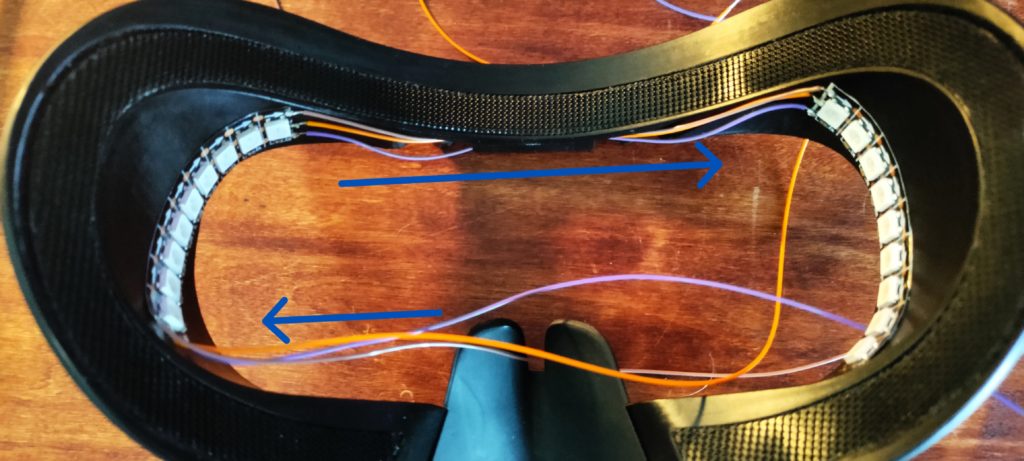
The only hardware components necessary for this system were an Arduino Nano board and two short strips of WS2812B individually addressable RGB LEDs. The LEDs mount inside of the Valve Index VR headset, with a thin sheet of translucent white plastic acting as a diffuser. Prismatik software works with Steam to detect the pixel colors along the screen edges, then uses a simple script to pass that along to the Arduino. The Valve Index has a handy USB port built-in, which helps to keep the wiring nice and tidy.
The post Add peripheral lighting to improve VR immersion appeared first on Arduino Blog.



