13

It’s time to catch up on all things LoRaWAN® and low-power IoT! Our team is looking forward to returning to The Things Conference this year, joining all LoRa® key players in Amsterdam on September 21st-22nd. Our experts will be showcasing new products and applications relevant to the technology that is putting the “smart” in smart cities, smart agriculture, smart logistics, and more. Indeed, with IoT’s huge growth potential in both B2B and B2C applications, LoRaWAN® is stepping up as one of the technologies of the future. Already established as the low-power connectivity choice, according to The Things Network it is reaping the benefits of innovations that increase efficiency even further – and is poised to support ESG (environmental, social and governance) goals with reduced energy consumption and secure data transmission.
LoRaWAN® novice, or expert? We’ve got you covered
Whether you are just realizing the potential of LoRaWAN® or have been a fan of it since day one (like us!), we’ll have something for you to discover at our booth at The Things Conference:
- Looking for an entry-level option? The Arduino MKR WAN 1310 offers you the renowned versatility of the practical and cost-effective MKR family and adds LoRa® connectivity to projects requiring low power.
- Ready to take it up a notch? The solution for advanced applications requiring sturdy computational power is to boost Arduino Pro’s Portenta H7 module (in any of its three variants) with the capability to run embedded computer vision applications, connect wirelessly via LoRa® to the Arduino Cloud (or third-party infrastructure), and activate systems upon the detection of sound events. How? With the Portenta Vision Shield LoRa®, of course!
- Feel the need for high performance? Pair the Portenta Max Carrier with a Portenta X8 module to add LoRa® connectivity to your project, transforming your robust SOM into a single-board computer or reference design enabling edge AI for industrial, building automation and robotics applications.
- Need deep indoor coverage or want to add reliable connectivity to your outdoor system? The WisGate Edge Lite 2 and WisGate Edge Pro are your ready-to-use, industrial-grade gateways for LoRaWAN® connectivity powered by RAKwireless
 .
.
The Arduino ecosystem has something for everyone, and might just have everything you need for your next LoRaWAN® idea. Contact us or come by the booth to find out more.
Don’t miss the demos!
The Things Conference will also be a great opportunity to see some of our products in action. You’ll have the chance to explore our solution to control pests in vineyards with the most effectiveness and the least use of chemicals or labor, for example. Computer vision and LoRa® connectivity combine in a smart trap based on a MKR WAN 1310, which attracts bugs and records their number and type in real-time, allowing for remote monitoring and therefore more cost-effective interventions.
Our experts at The Things Conference will also be happy to show you how Portenta X8 and Portenta Max Carrier can join forces to deploy a secure, industrial-grade Linux computer capable of interacting with equipment/machinery or integrating within an existing smart kiosk: a system ready to collect data from onsite controllers, process them thanks to supported industrial protocols, and finally send useful information to your Cloud or ERP system, acting as a multi-protocol gateway via Wi-Fi, NB/IoT, LTE Cat.M1 or – you guessed it – LoRa®.
People make The Things Conference special
We are proud to have two special events included in the program this year.
On Friday, September 22nd, our Application Engineering Lead, Sebastian Romero, will return to Amsterdam with a keynote showing how IoT-capable hardware can be retrofitted to integrate smart remote management, using Arduino components and LoRaWAN®. Interested in present opportunities, but also curious about the future of IoT from Arduino’s perspective? Then make sure to attend the fireside chat with our CEO Fabio Violante on Thursday, September 21st at 10:30am CEST, to find out how the company’s philosophy will continue to leverage the latest technological evolutions to best serve innovators like you.
Let’s get social!
We’ll be happy to see you at the booth: come say hi, ask questions and get to know Arduino better. While approaching the venue, keep an eye on the ground and look for our street graffiti – be sure to take photos and tag us on social media: we’ll repost to share highlights with the millions in our community!

The post Let’s connect at The Things Conference 2023 appeared first on Arduino Blog.

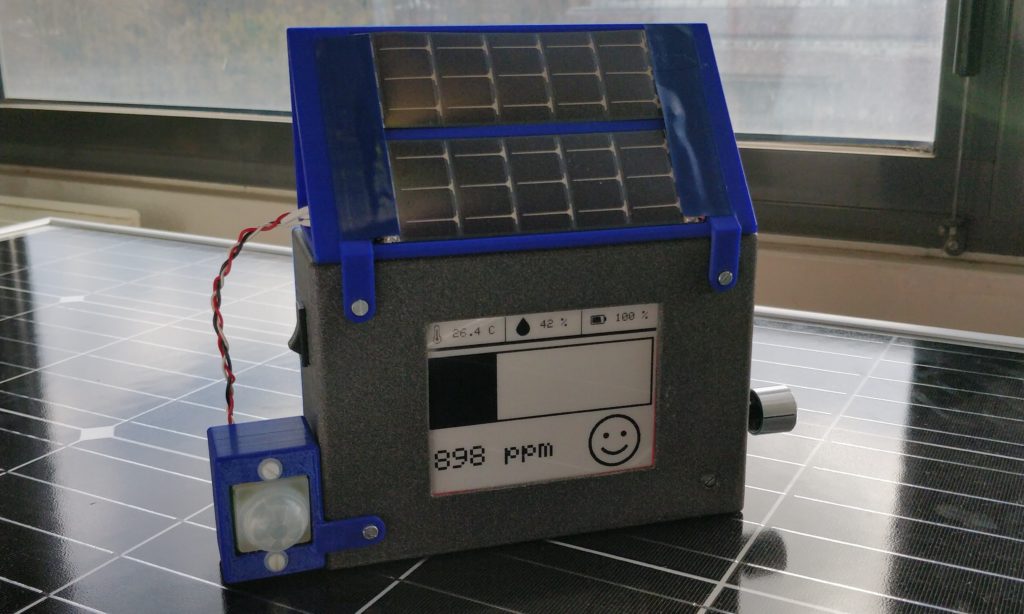
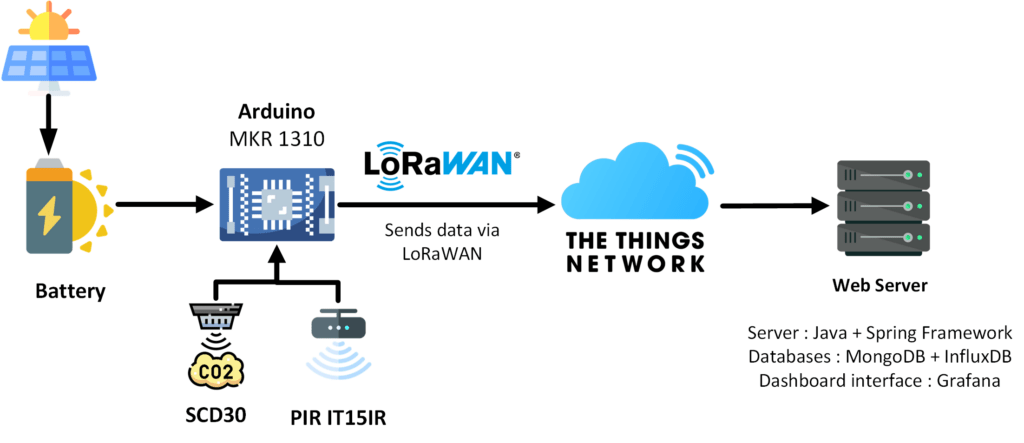
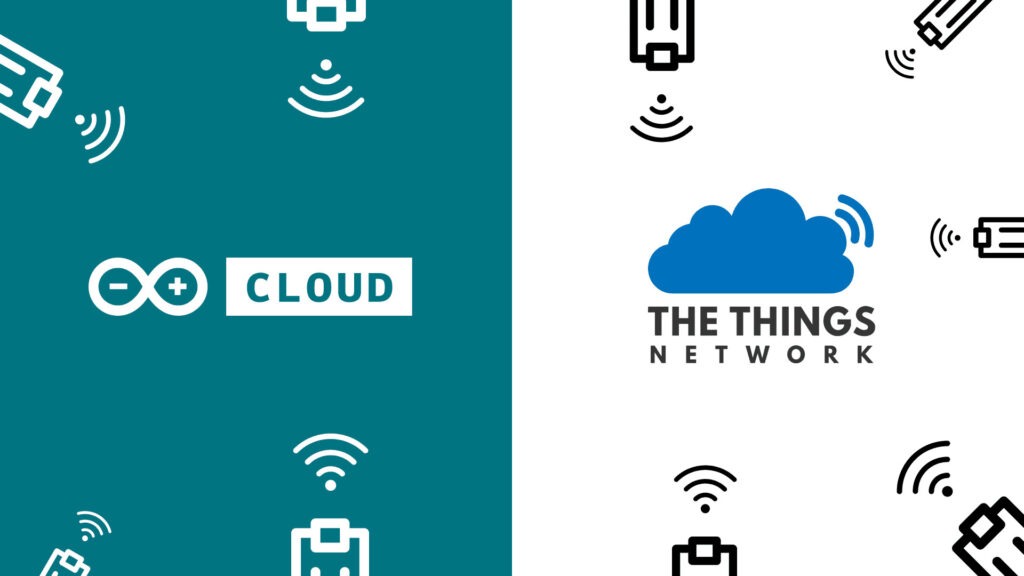
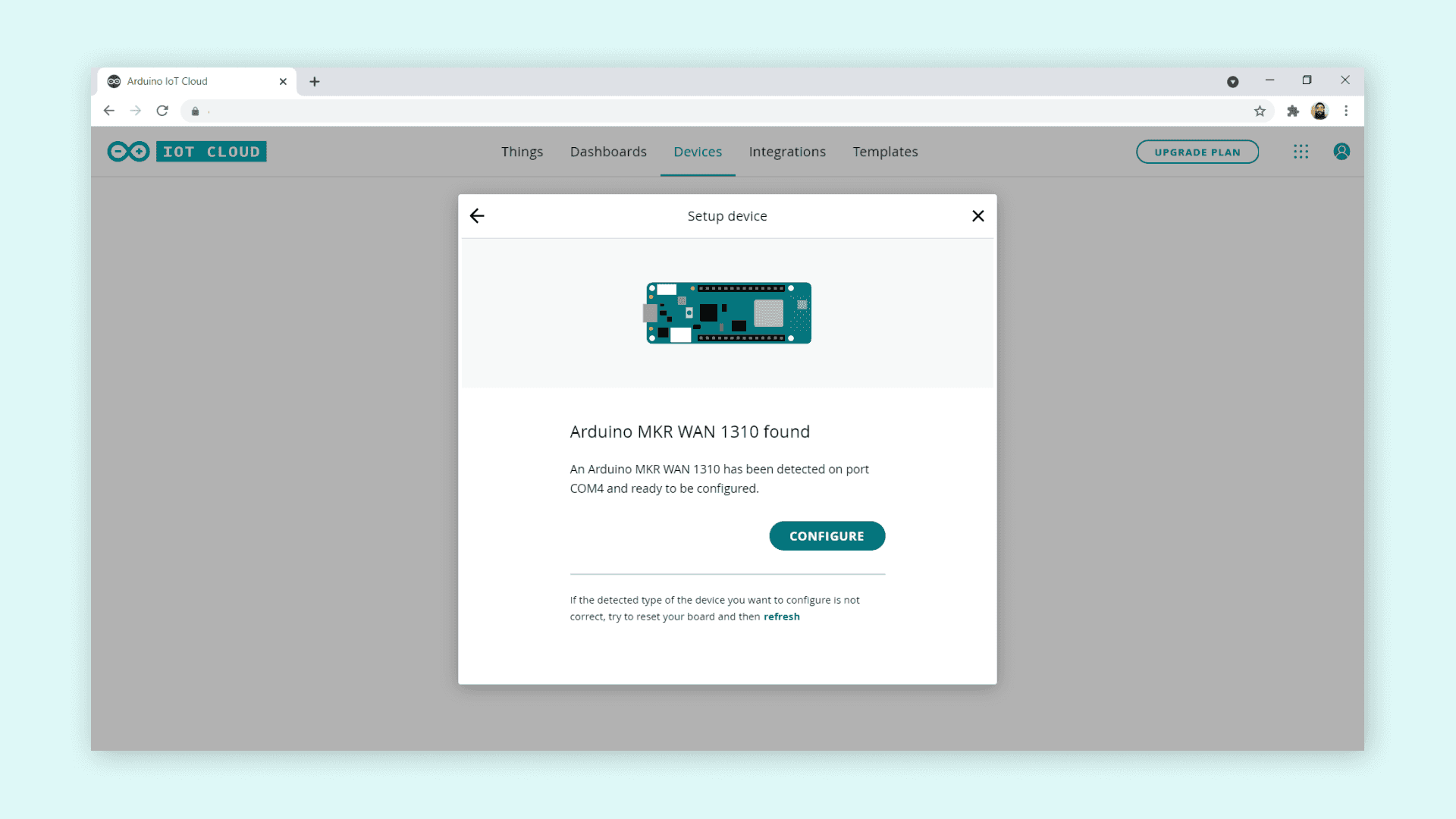

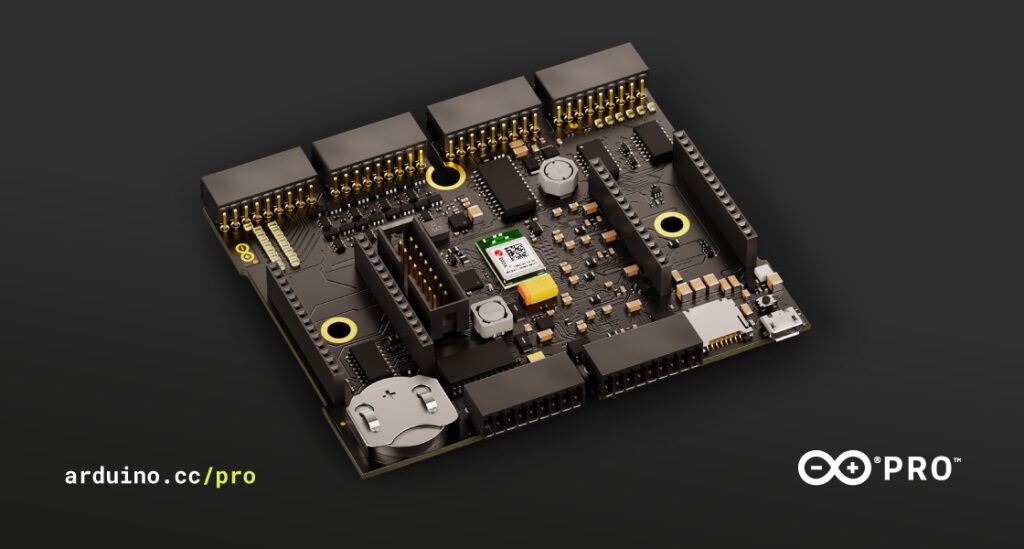
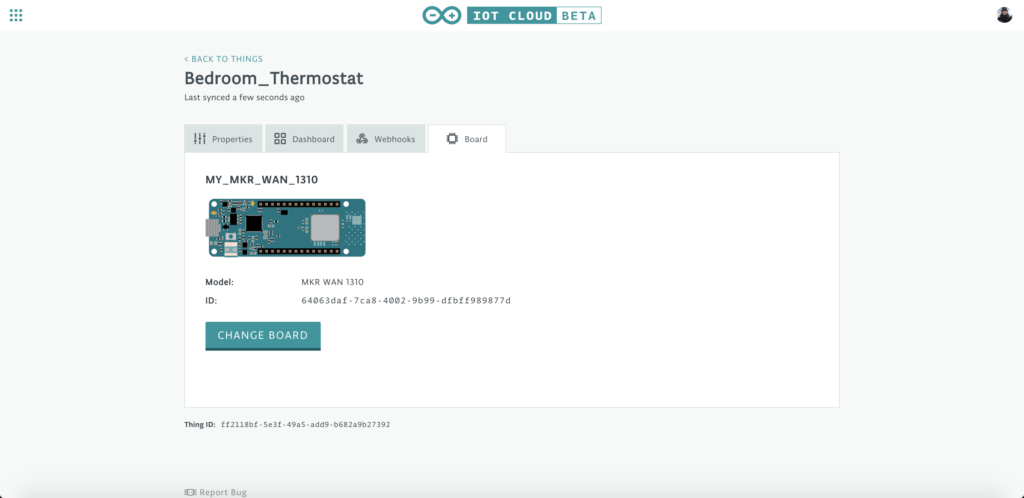
 network. But we have decided to do more than that, and it’s time to release one more important piece….
network. But we have decided to do more than that, and it’s time to release one more important piece….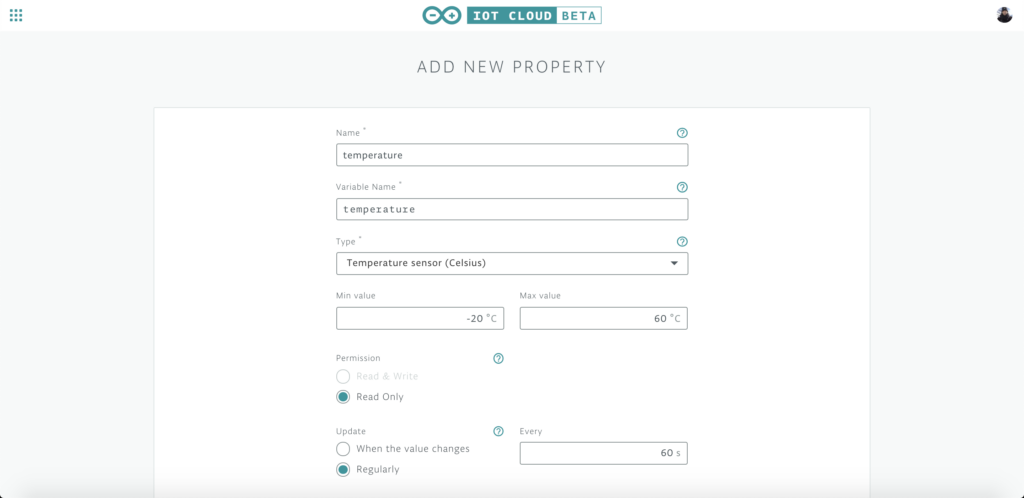
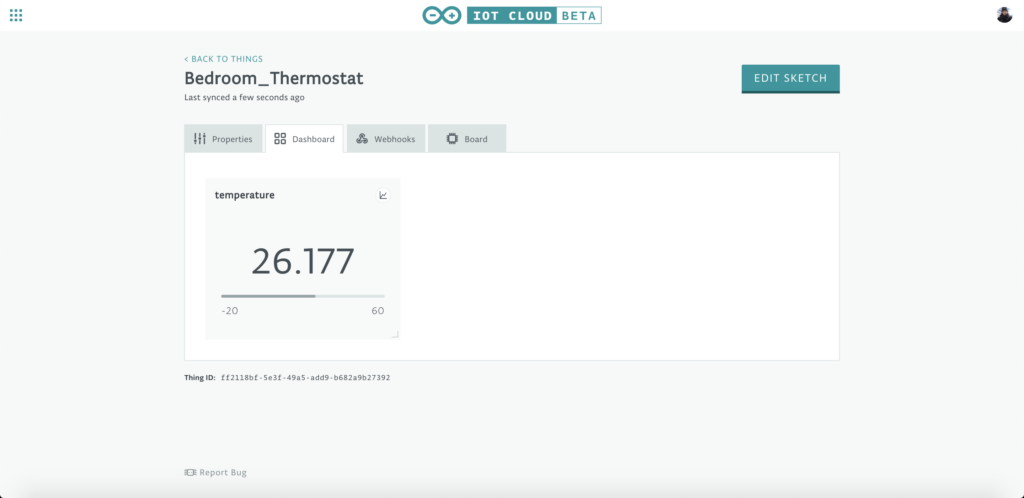
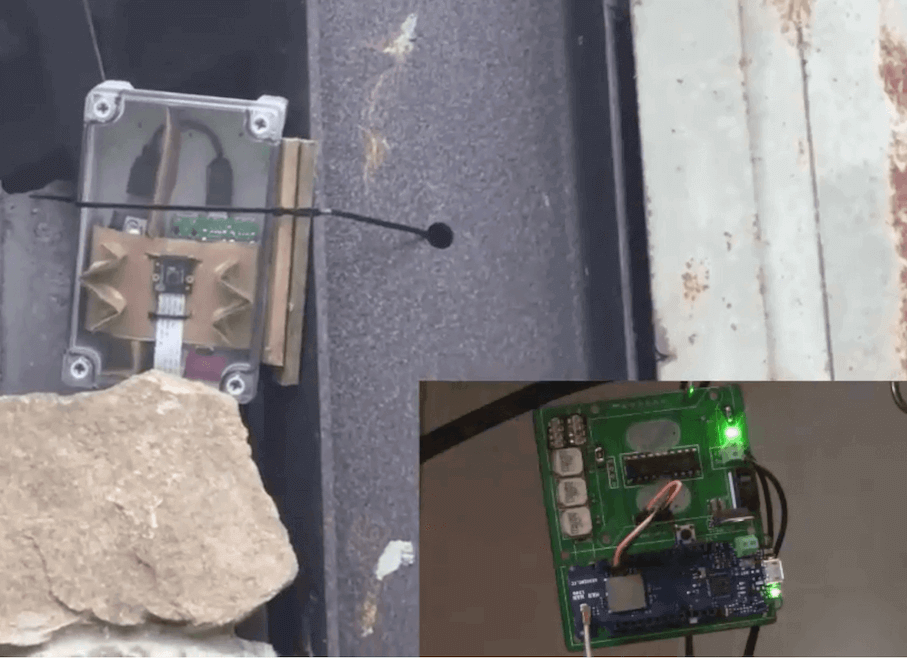
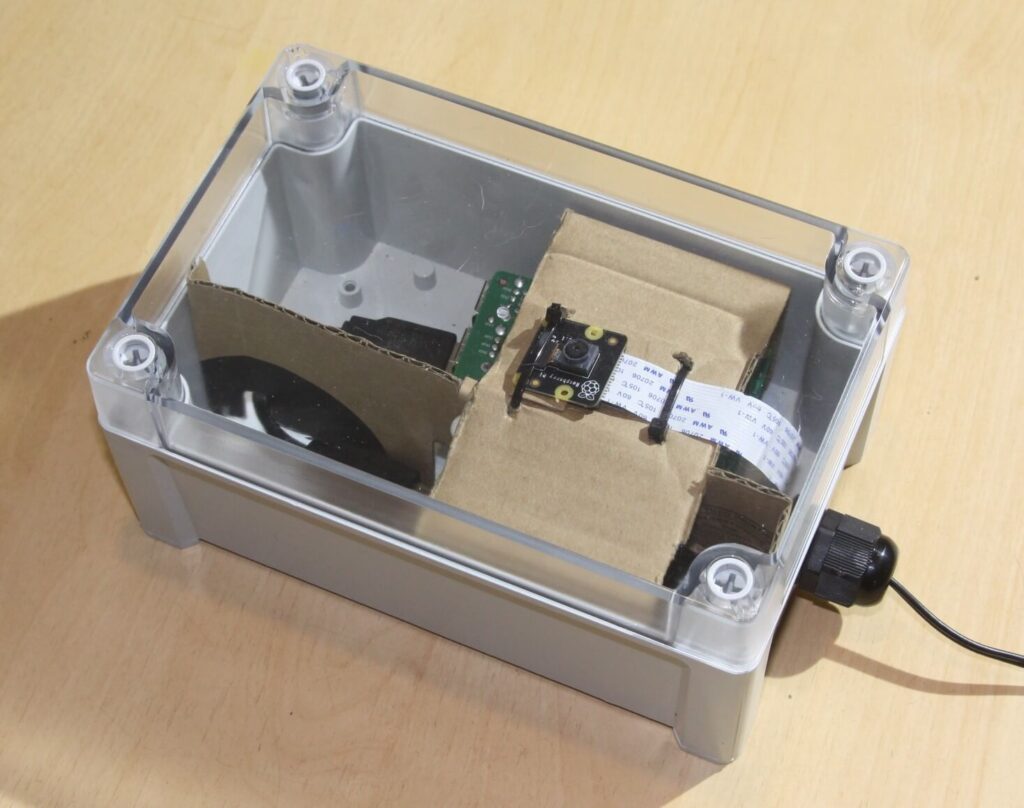
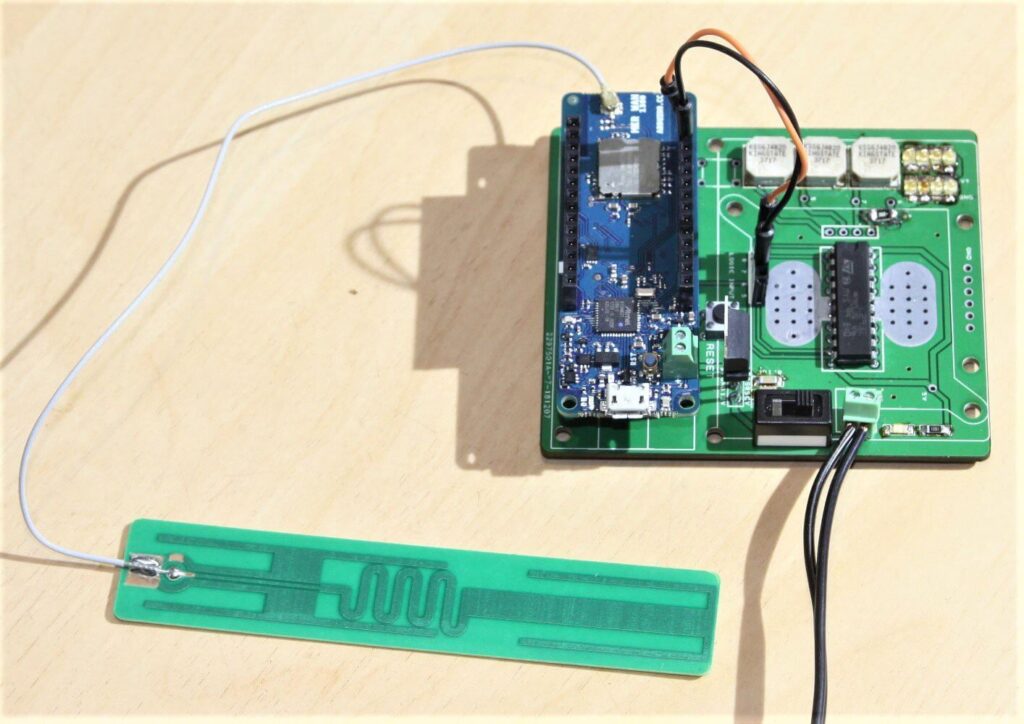
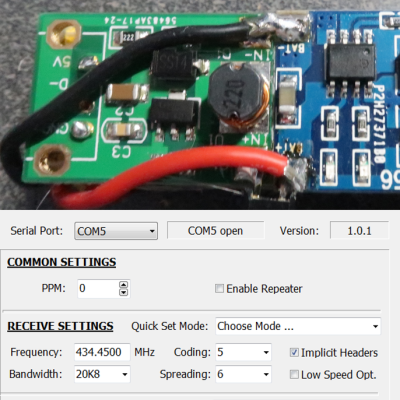 [Dave Akerman]’s interest in high-altitude projects means he is no stranger to long-range wireless communications, for which LoRa is amazingly useful. LoRa is a method of transmitting at relatively low data rates with low power over long distances.
[Dave Akerman]’s interest in high-altitude projects means he is no stranger to long-range wireless communications, for which LoRa is amazingly useful. LoRa is a method of transmitting at relatively low data rates with low power over long distances.
