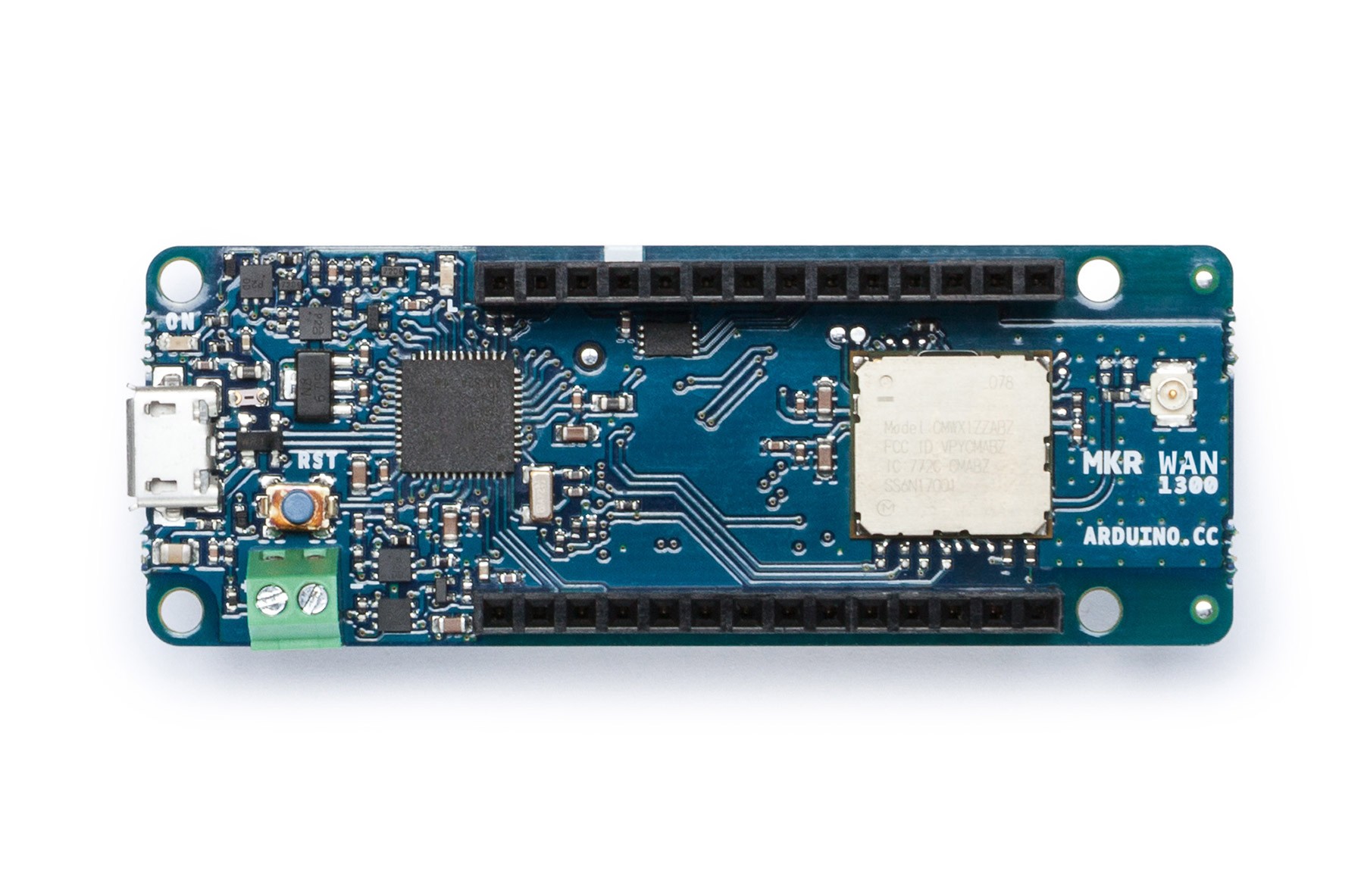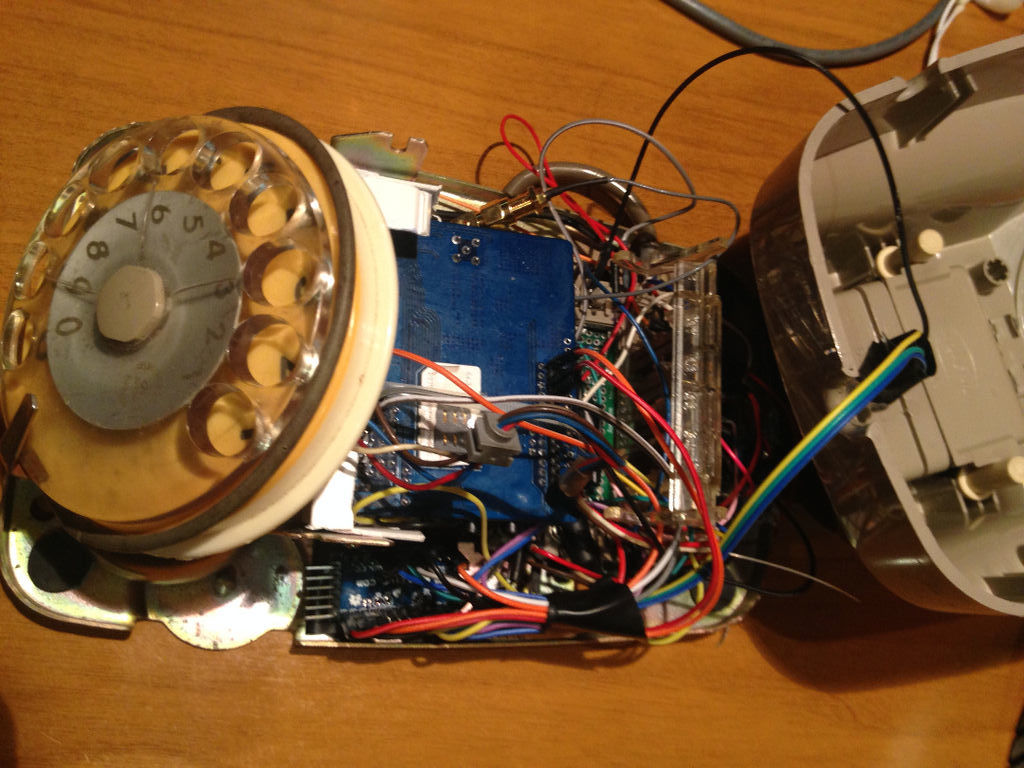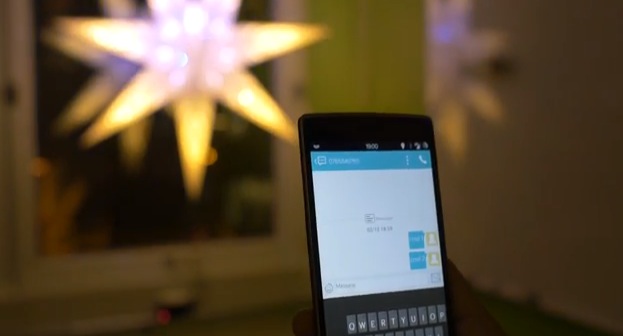21
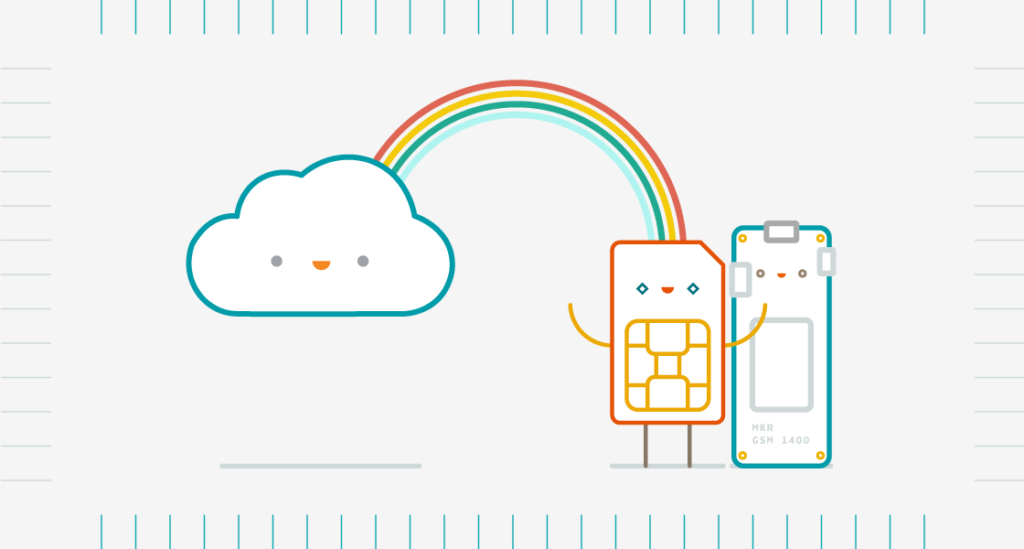
Arduino SIM: 10MB Free Data for Up to 90 Days!
The new Arduino SIM offers the simplest path to cellular IoT device development in an environment familiar to millions. The cellular service, provided by Arm Pelion Connectivity Management, has a global roaming profile; meaning a single Arduino SIM can be used in over 100 countries worldwide with one simple data plan.
The Plan
- Arduino SIM comes with 10 MB of data free for the first days 90 days,
- One simple subscription at 5 MB for $1.50 USD per month*.
- Global roaming profile – enjoy the same amount of data traffic for the same price wherever you are operating the device around the world.
- Cellular connectivity to the Arduino IoT Cloud – monitor and control your devices anytime, anywhere.
- Ideal for connected devices on the go or in areas without reliable WiFi.
*The monthly Arduino SIM plan is currently only available to U.S. residents
By partnering with Arm Pelion Connectivity Management, the cellular service has a solid foundation for users needing to scale form a single to large numbers of devices in the future.
At launch, the Arduino SIM will allow users to send data into the Arduino IoT Cloud, while later in the year they will also be able to use the Arduino SIM to connect to the Internet via a combination of webhooks and APIs.
Arduino SIM is initially rolling out with support for the Arduino MKR GSM 1400 (3G with 2G fallback) – a 32-bit Arduino board supporting TLS and X.509 certificate-based authentication through an on-board secure element and crypto-accelerator. Arduino IoT Cloud makes it possible for anyone to connect to these boards securely without any coding required, but they are still programmable using open-source libraries and the traditional Arduino IDE.