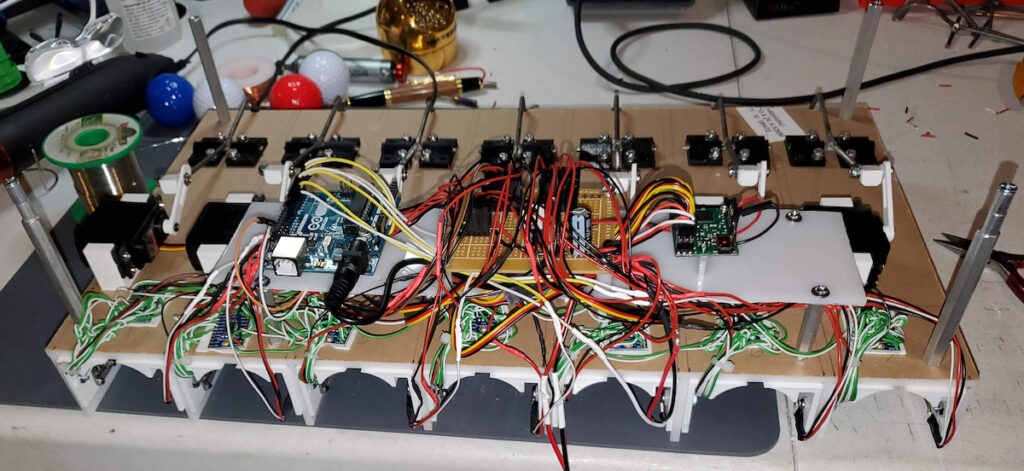27

Good old-fashioned tabletop games are a lot of fun to play, but they’re a pain in the butt to set up. We all know the pain of divvying out Monopoly money and organizing tiny plastic houses. Connect Four players might spend as much time organizing pieces between games as they do actually playing. To facilitate Connect Four speed runs, Jared Dilley built this board that automatically sorts the pieces after a game.
A normal Connect Four board just dumps all the pieces out of the bottom after a game, forcing players to classify them by color. Dilley’s updated board does all of that automatically. At the push of a button, it will begin ejecting pieces from the bottom. Little motorized flaps cause the falling pieces to drop one way or the other. The machine repeats that process for all the rows and each player ends up with a pile of the appropriate pieces on their side of the board, ready for a new game.
An Arduino Mega 2560 detects whether a piece is red or black using an infrared sensor. Dilley adjusted the sensor so that it registers an infrared reflection for red pieces, but not black pieces. Each column has its own sensor, so the Arduino can recognize the colors of the entire bottom row. It then sets the positions of the flaps accordingly using servo motors controlled through a servo shield. Finally, another servo quickly releases the bottom row and then moves back to block the following row. That process repeats until all the pieces have been sorted.
We can’t imagine that many people play enough Connect Four to make this worthwhile, but it is still a lot of fun to see in action and crosses into “oddly satisfying” territory.
The post Automating Connect Four setup and cleanup appeared first on Arduino Blog.