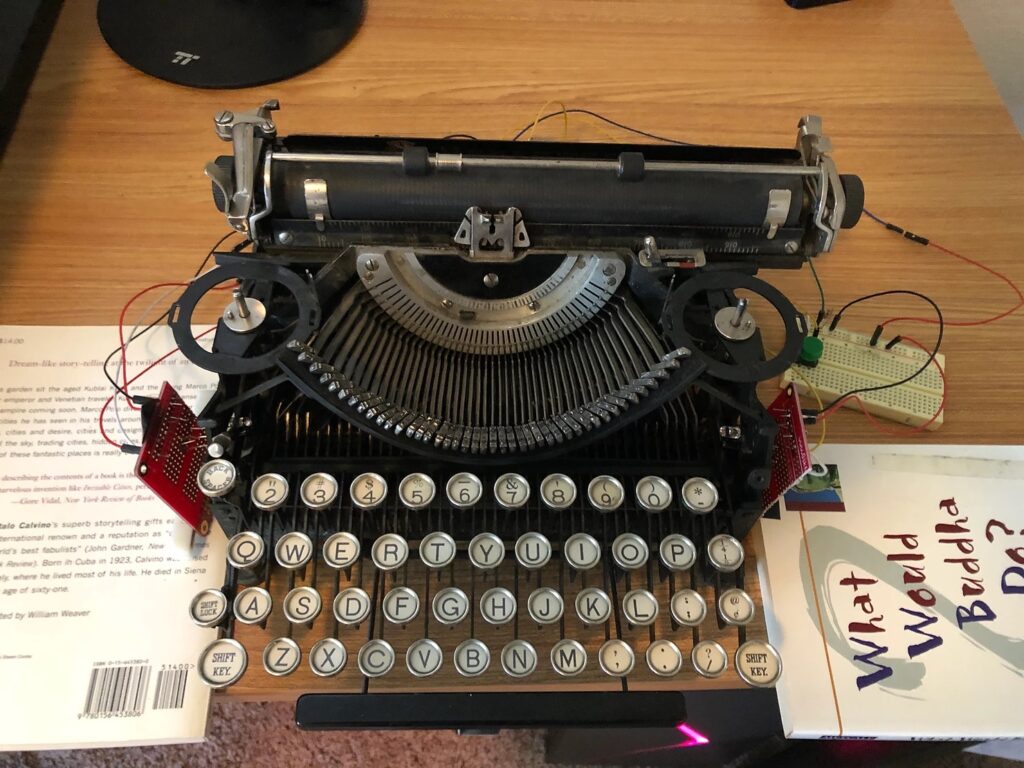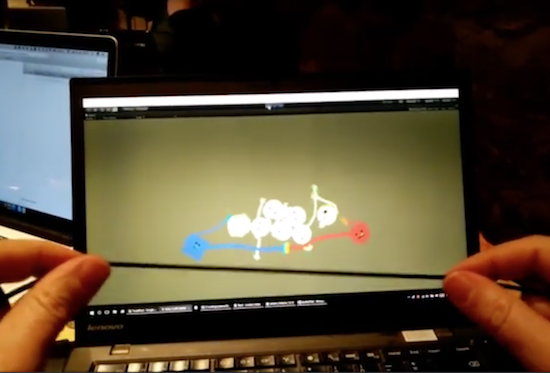22

Arcade machines are a dying breed and that’s a shame, because their purpose-built approach to gaming is so wholesome. There is something intrinsically satisfying about a device that does one thing and does it well. If you want to bring that beauty into your own home, Migi has a great Instructables tutorial that will walk you through building your own arcade cabinet with custom Arduino-based controls.
Migi’s cabinet design is inspired by Capcom’s Mini Cute line, which was a series of small arcade machines popular in Japanese cafes. But while it is smaller than standard arcade cabinets, it is still big enough to feel substantial. An old laptop runs MAME or whatever other emulation software the user desires. Because a CRT (cathode-ray tube) display is a must for an arcade cabinet, Migi used a 14” Sony PVM (Professional Video Monitor). Those tend to be pretty pricey these days, so anyone replicating this build may want to entertain other CRT options.
Arcade games need rock-solid controls, so Migi designed this to utilize Sanwa buttons and sticks. The cabinet has controls for two players, with an Arduino UNO Rev3 dedicated to each set of controls. Migi set it up that way to make the software setup easier, as each Arduino will appear as its own gamepad in the emulation software.
Migi constructed the cabinet itself using a combination of MDF and acrylic. A big laser cutter made that fabrication a snap, but less well-equipped hobbyists may have to utilize alternative tools like handheld routers. With a coat of paint and some printed graphics, it looks fantastic. And the Sanwa controls should hold up to decades of heavy use.
The post Build an adorable arcade cabinet with custom controls appeared first on Arduino Blog.